This article has instructions to update Billing and Credit Card details for an Account. Only Users holding Owner, Admin and Billing Roles can view and action steps in this article.
Updating Details
- Click My Account then click Billing
- Click Update Card if required
Confirm this action - Click Update Details to change:
- Business name / Company name
- Contact Name
- Billing Email - where Invoice and Billing notifications are sent
(eg. past due notices or unable to process payments)
Email address is not required to be a registered User in Groundplan
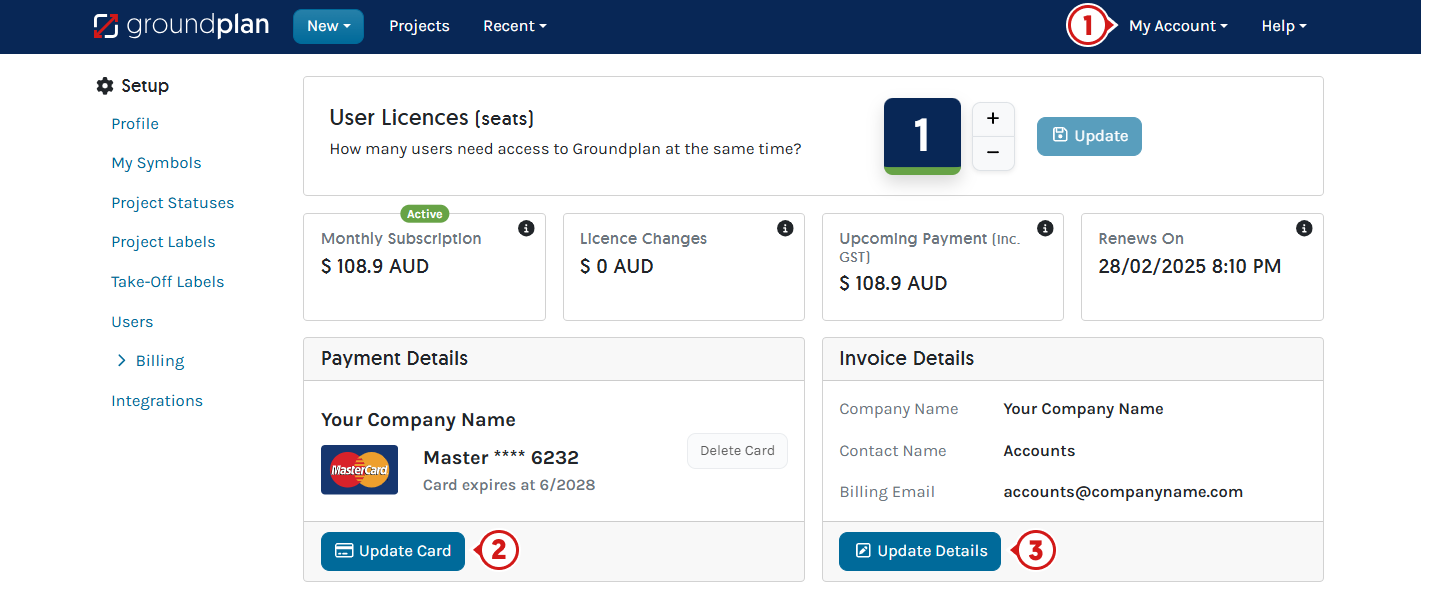
Invoices
To download Account Invoices, scroll down to Invoices and click Download Invoice.
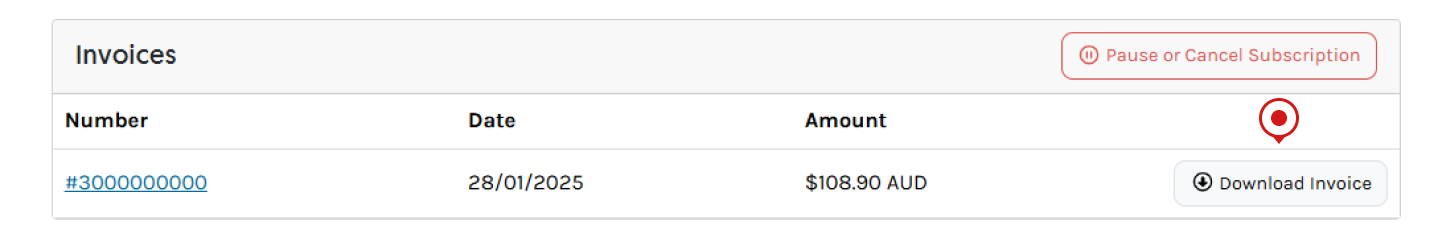
Activating / Changing / Cancelling Count Assist
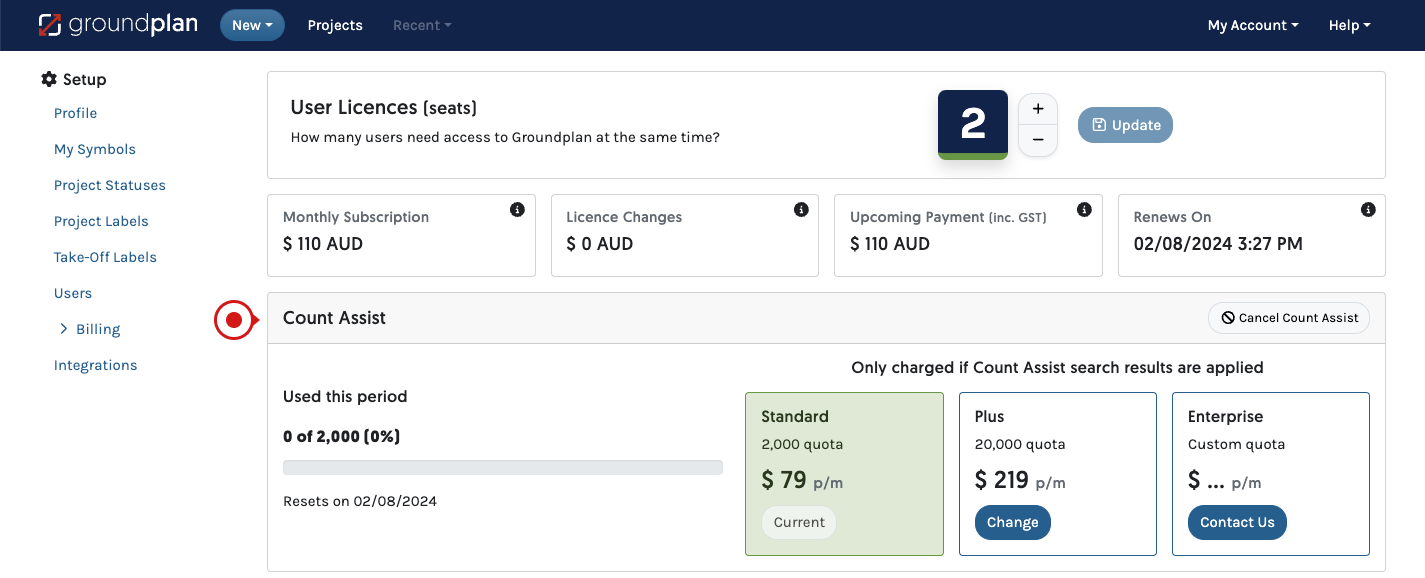
Contact Us
For any other Billing concerns, email [email protected].
Alternatively, Billing queries can be asked at Help > Send us a Message.