Before reading this article, ensure you have read Measurement - Parts & Labour and Using Formula within Groundplan articles to aid in understanding the following Formula examples.
📝 The Formula values provided in this article are for example purposes only.
| Term | Explained |
|---|---|
count |
total counts |
len |
total metres measured |
area |
total square metres measured |
count, len or area / x |
total count/length/area divided by an amount |
count, len or area * x |
total count/length/area multiplied by an amount |
ceil(x) |
rounding up a decimal value to the next whole number |
Double GPO
Example Parts for a double GPO Count Measurement:
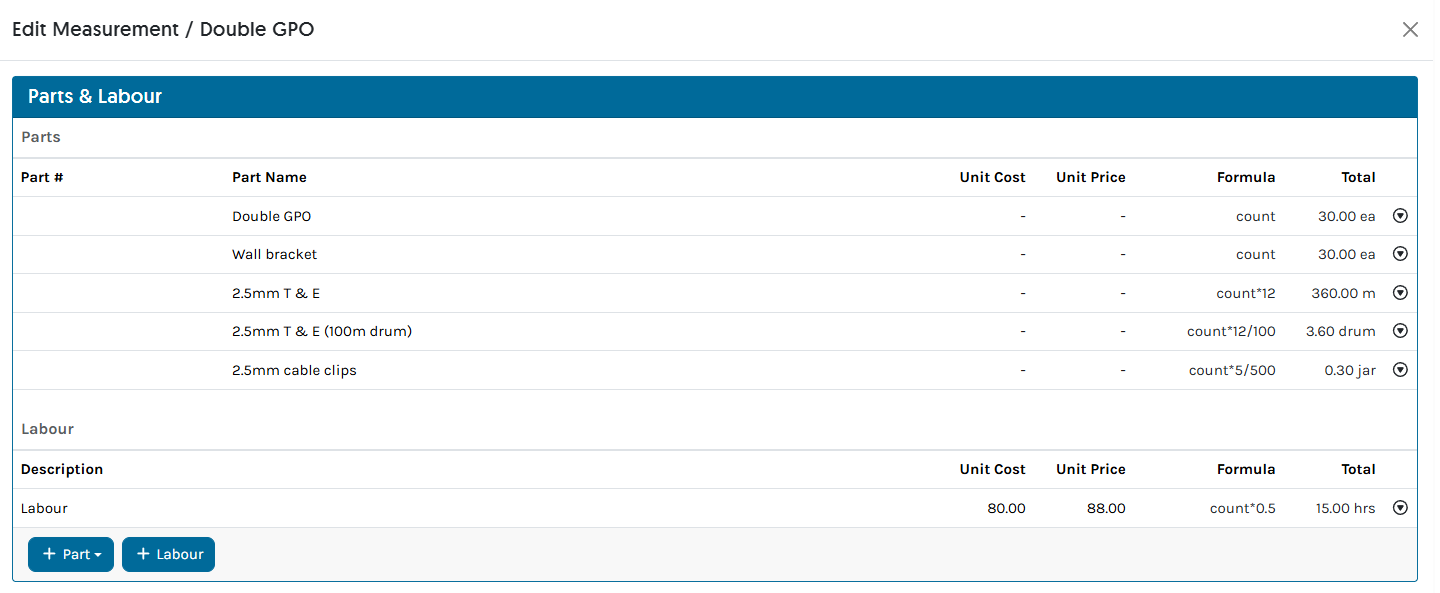
| Part | Explanation | Formula | UMO |
|---|---|---|---|
| Double GPO | Double GPOs counted |
count |
each |
| Wall bracket | Allowing for a wall bracket for each double GPO |
count |
each |
| 2.5mm twin and earth | How many metres are required when 12m are allowed with each double GPO |
count*12 |
m |
| 2.5mm twin and earth (100m cable drum) | How many metres are required when 12m are allowed with each double GPO divided by a 100m drum |
count*12/100 |
drum |
| 2.5 cable clips | How many clips are needed when 5 are required for each double GPO divided by a jar of 500 |
count*5/500 |
jar |
| LABOUR | |||
| Labour | Allowing for 30 minutes of Labour for every double GPO counted as per the Labour Conversion Chart |
count*0.5 |
hours |
Mains Cable Run
Example Parts for a mains cable run Length Measurement:
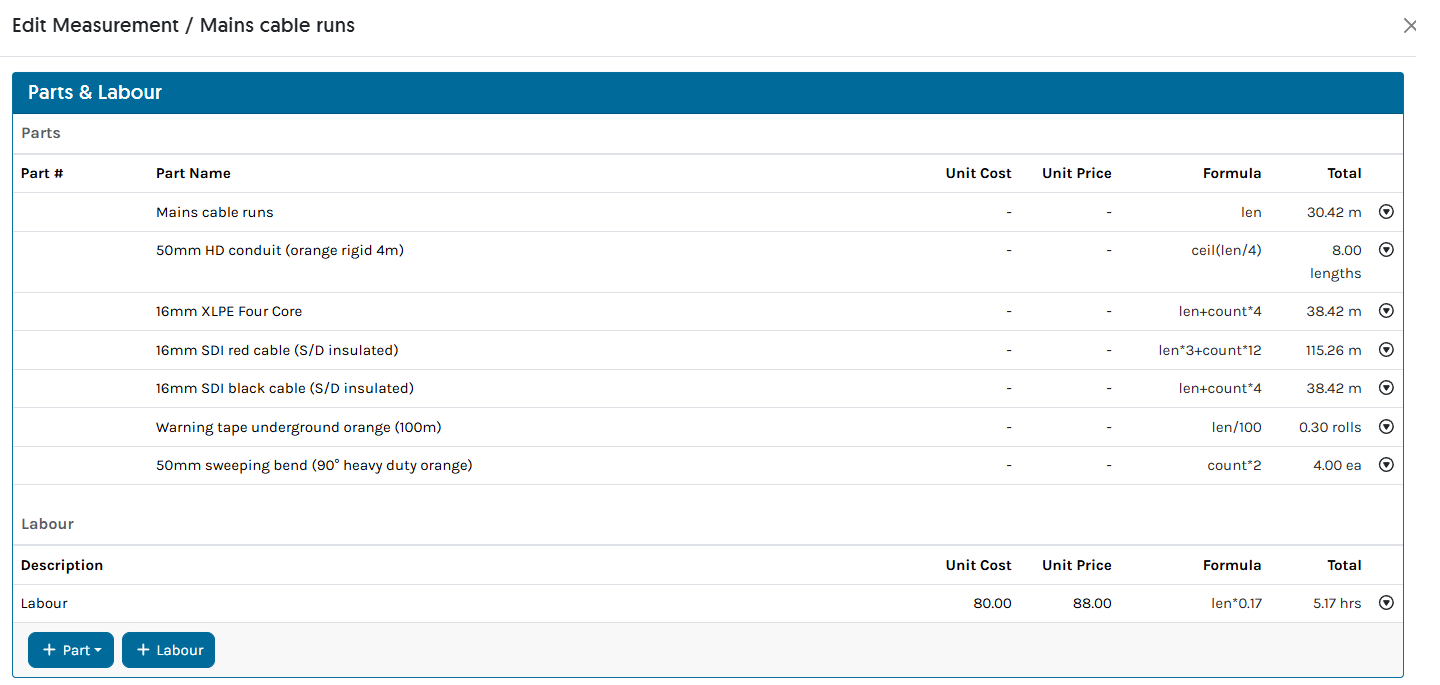
| Part | Explanation | Formula | UMO |
|---|---|---|---|
| Mains cable runs | How many metres are required | len |
m |
| 50mm HD conduit (orange rigid 4m) | How many 4m lengths of conduit required for the length measured |
ceil(len/4) |
lengths |
| 16mm XLPE Four Core | How many total metres required and allowing for an additional 4m per run measured to the switchboard |
len+count*4 |
m |
| 16mm SDI red cable (S/D insulated) | How many total metres measured multipled by 3 lengths of cable required and allowing for an additional 4m per run (making 12 in total for the 3 lengths) measured |
len*3+count*12 |
m |
| 16mm SDI black cable (S/D insulated) | How many total metres required and allowing for an additional 4m per run |
len+count*4 |
m |
| Warning tape underground orange (100m) | How many 100m rolls of tape required for the length measured |
len/100 |
rolls |
| 50mm sweeping bend (90° heavy duty orange) | Number sweeping bends required multiplied by 2 |
count*2 |
each |
| LABOUR | |||
| Labour | Allowing for 10 minutes of Labour for every metre measured as per the Labour Conversion Chart |
len*0.17 |
hours |
Airconditioning
Example Parts for a 2.7m height ceiling airconditioning Area Measurement:
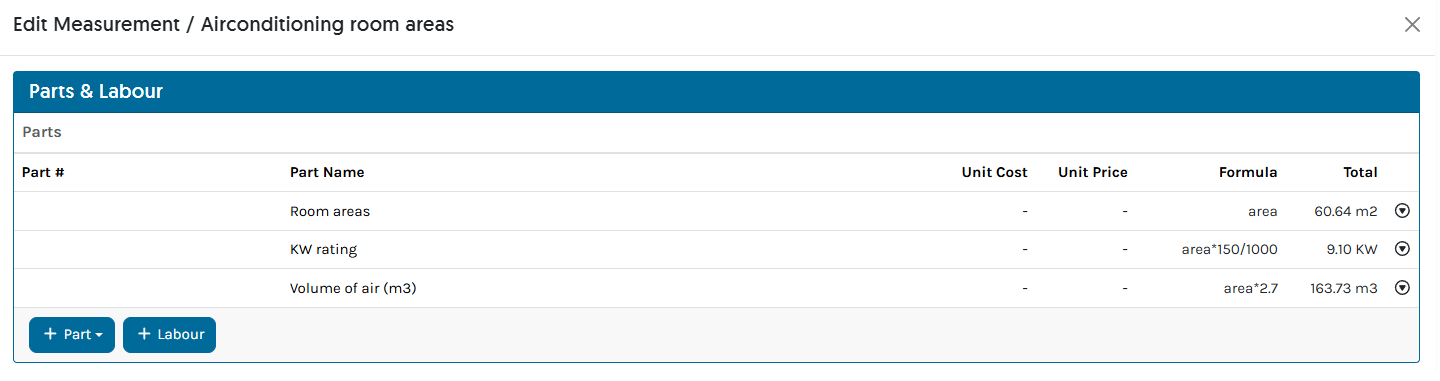
| Part | Explanation | Formula | UMO |
|---|---|---|---|
| Room areas | How many metres squared for each room measured |
area |
m2 |
| KW rating | Area measured multiplied by 150 wattage per m2 and to convert to a KW rating, divided by 1000 |
area*150/1000 |
KW |
| Volume of air | The area measured multiplied by 2.7m ceiling height |
area*2.7 |
m3 |
Learn more about how to view individual KW ratings quantities when exporting by clicking here.
To show individual Area KW Ratings, lock the breakdown to display on Export. It is recommended to rename the areas within the stage to display the location.
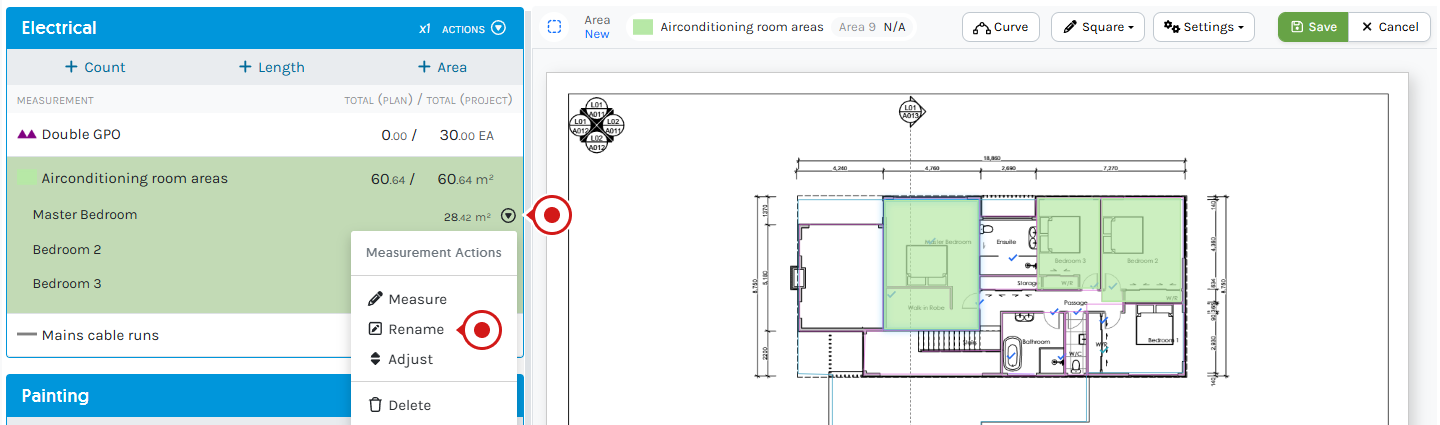
- From the Quantities Tab, click + on the Part / Labour line with the breakdown
- Click + next to
KW Ratingand click the Padlock
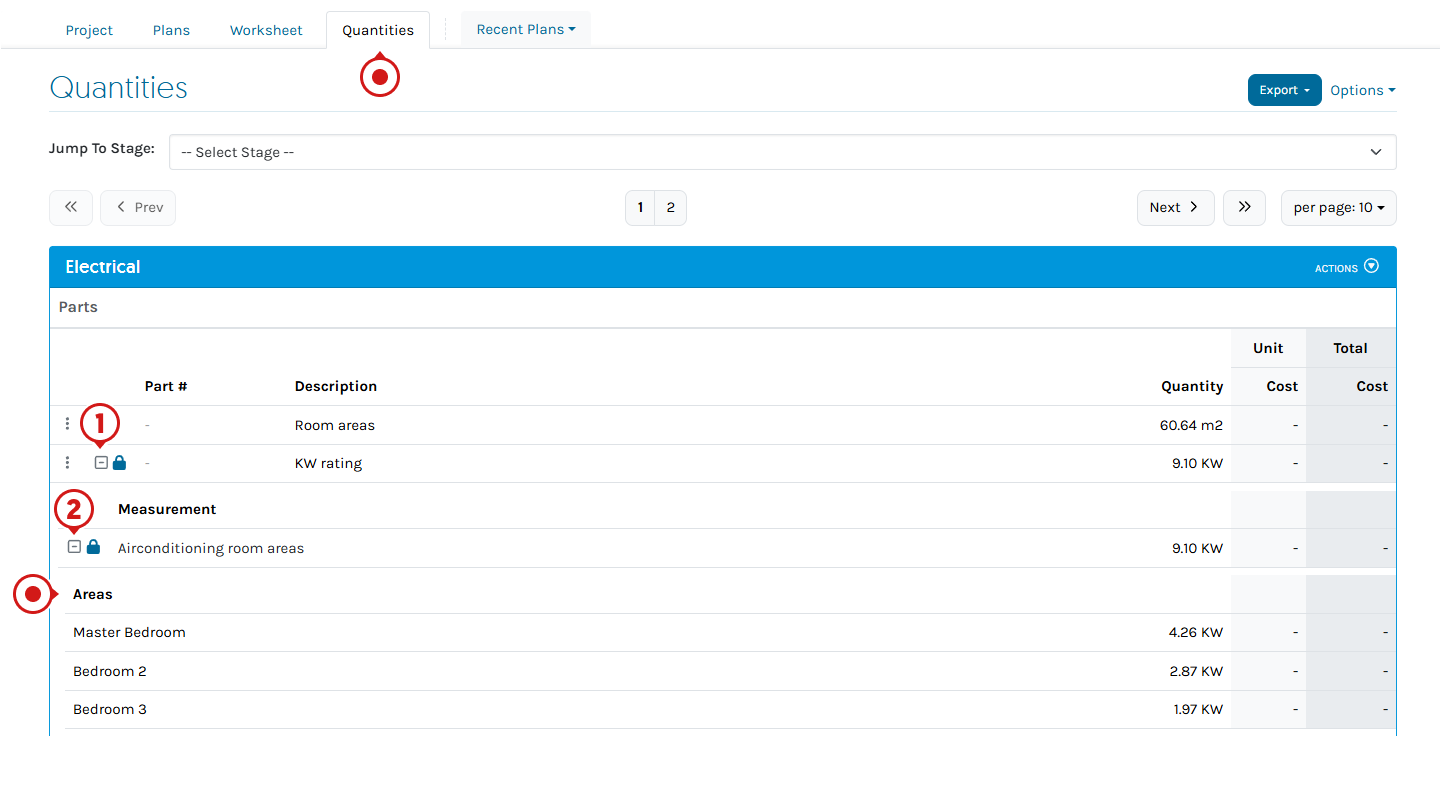
- Click Export and select Export as CSV
- Choose the Export format
View the breakdown in the Notes Column or for Group by Measurement, the breakdown will appear in the Description Column - Click Download Export then open
For Formula assistance, please reach out to Support. Go to: Help > Send us a Message.
Download a PDF copy of Using Formulas within Groundplan here.
Organise your session today! Click Help > Send us a Message and ask to book in for free training.
Trainers can assist with:
- Workflow solutions
- Time-saving tips
- Making sure you're getting the most out of your subscription
If you've accessed your free training and need further Support, reach out to book a 1 or 2 hour paid session.