November
Dark mode has arrived
While the app's interface will adopt a Dark Mode appearance, please note that Plans will always display in their original state as created in the PDF document.
To activate Dark Mode:
- Click My Account
- Click Dark
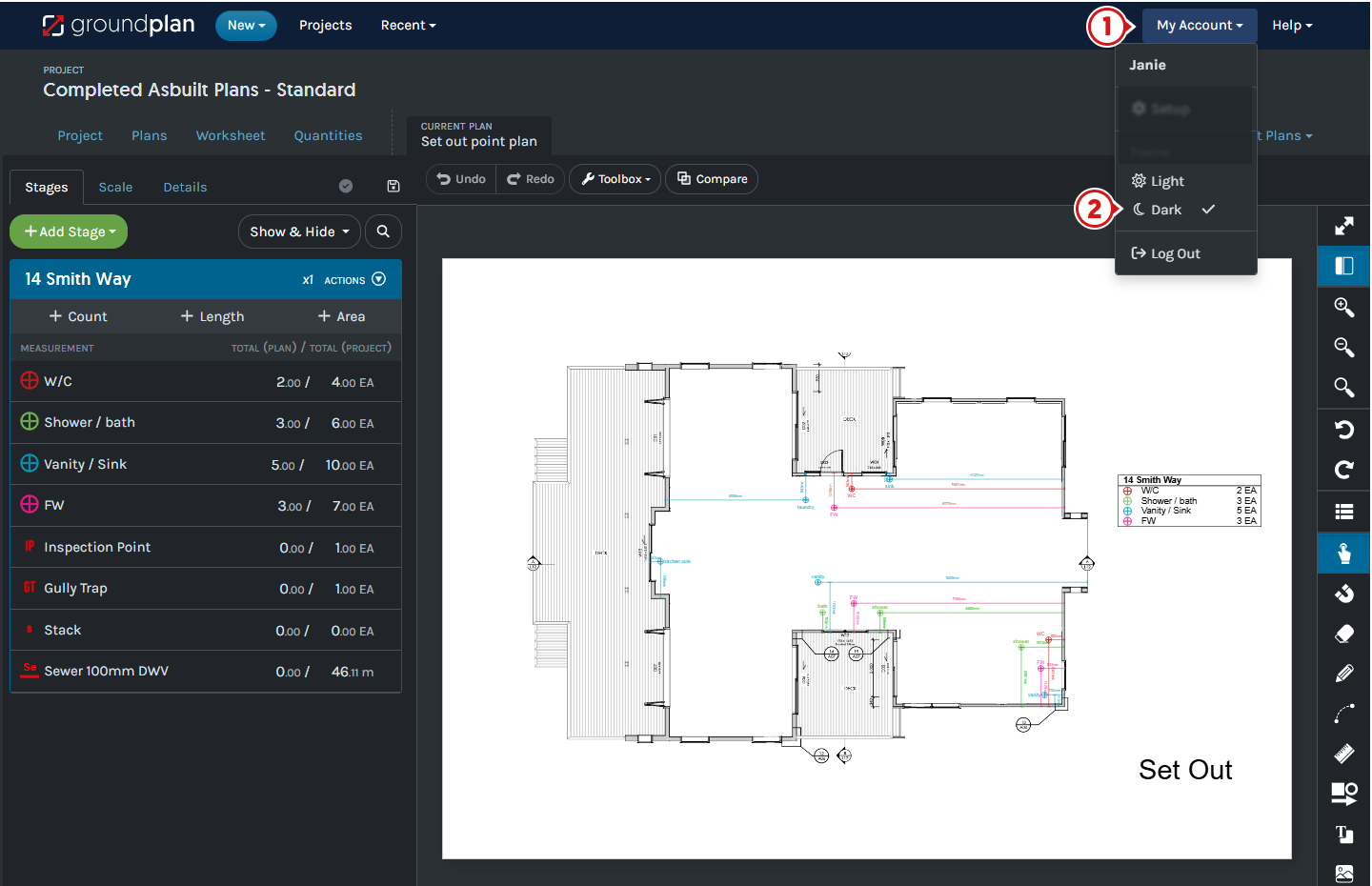
Update to Unit of Measures shown
Use the Ruler Tool without a Unit of Measure. New updates are also present in the Length and Area Tools.
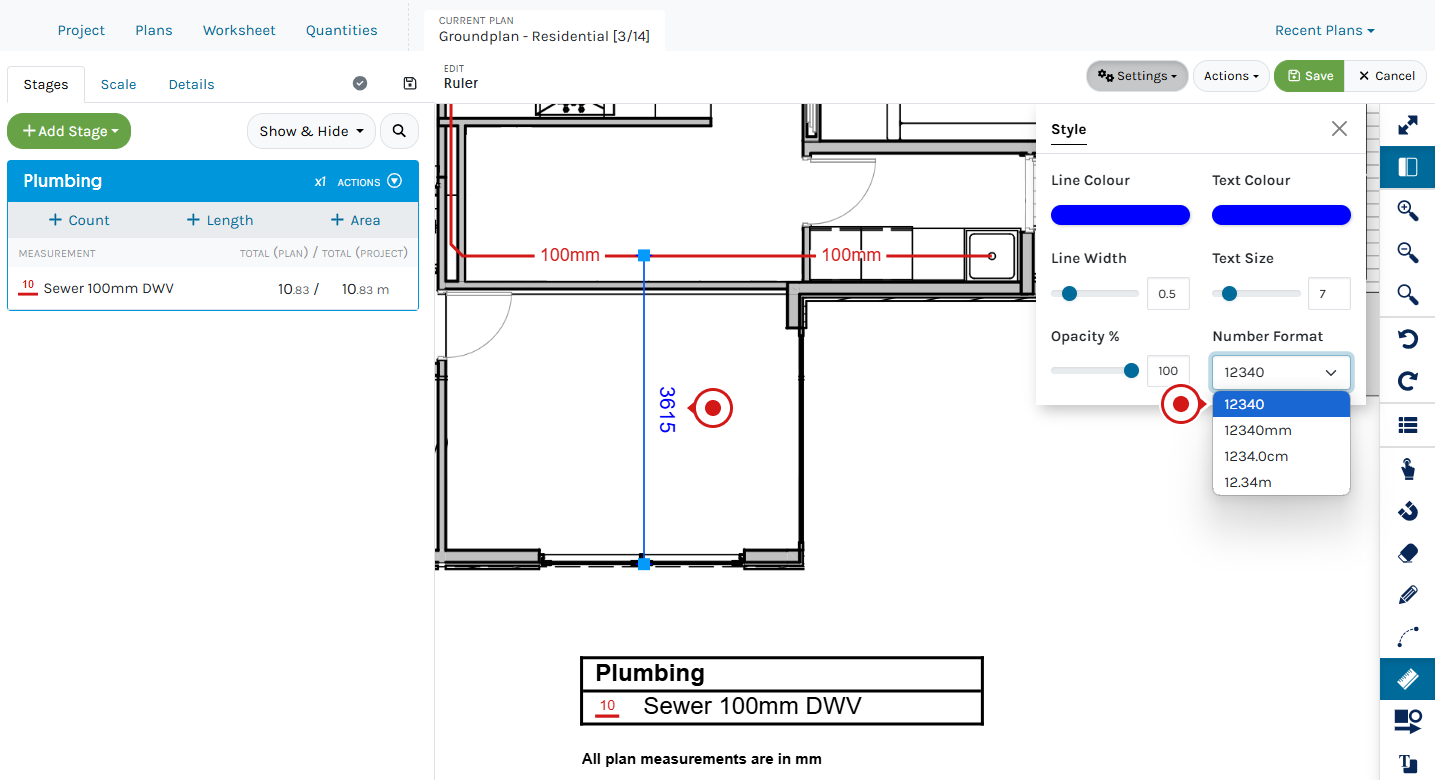
October
Fergus is here!
Companies can now integrate with their Fergus account and count and measure using Fergus Favourites. Push your quantities straight to a Quote inside an active Job.
Click here for instructions to Integrate the two. If you need assistance, please reach out to the team at Help > Send us a Message.
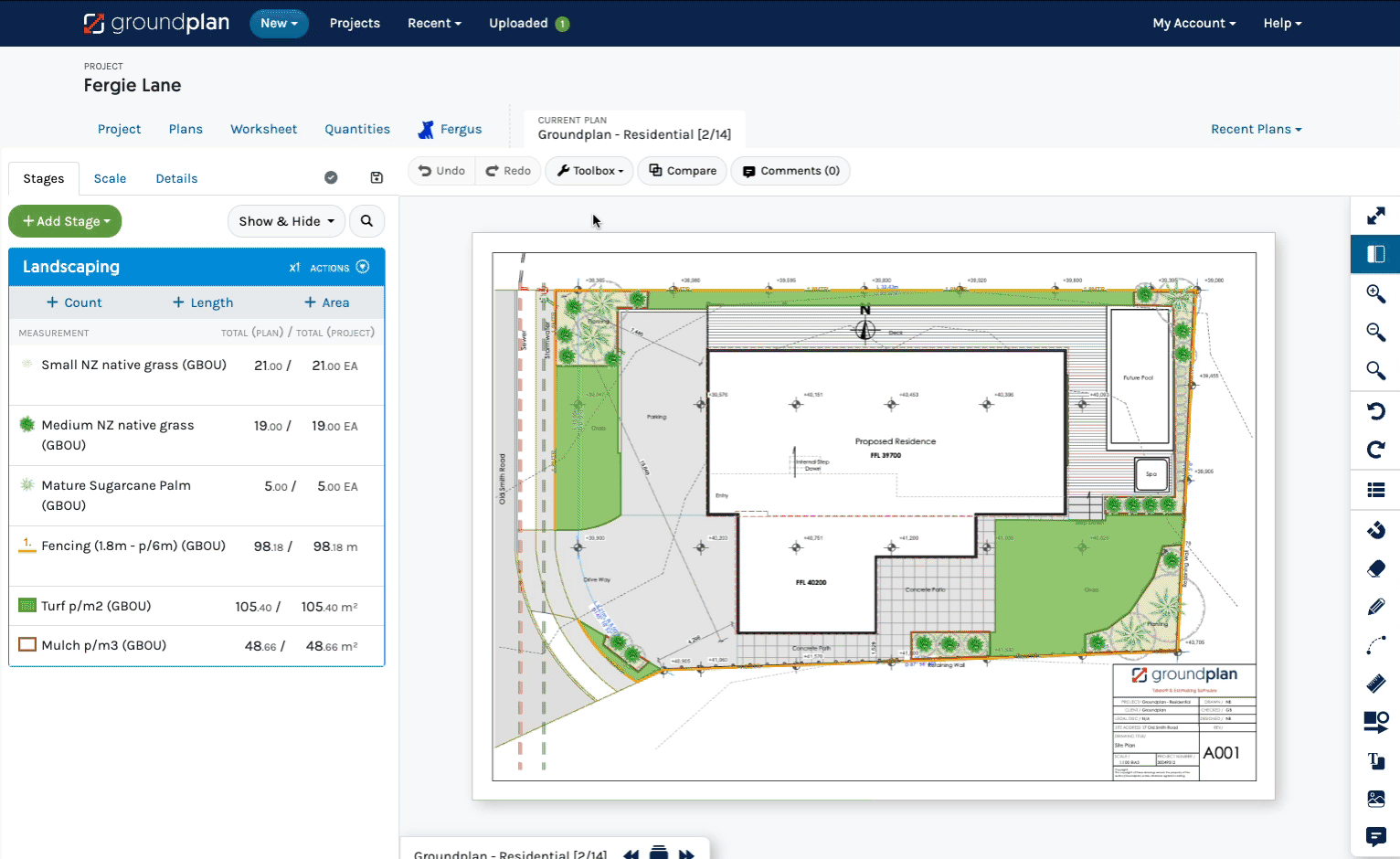
Linking Stages made easy
A new excellent prompt that you can Link Stages together to create Project totals across multiple Plans.

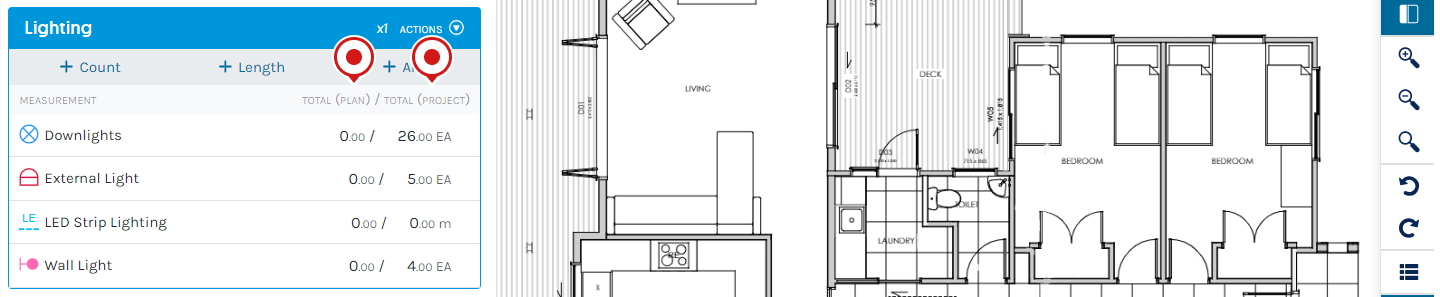
Copy Measurements
Users can now Copy Measurements and their Parts to the same or different Stage or within the Take-off Templates, cutting down the workload when you have the same Parts under different Measurements.
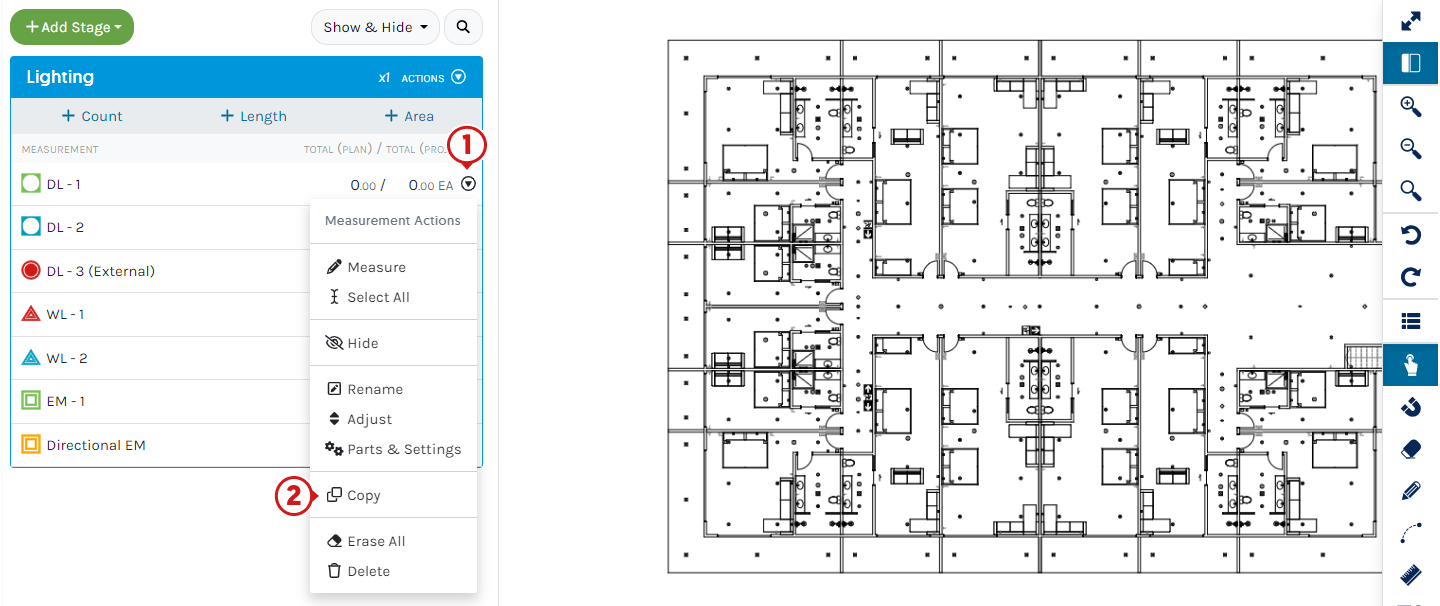
Clearer identification when Grouping Parts are linking
The guess work has been removed and you are now able to clearly see when you have a common Part already within the Stage that is now Grouping. Still need to have the same identical components like always but it's now much clearer.
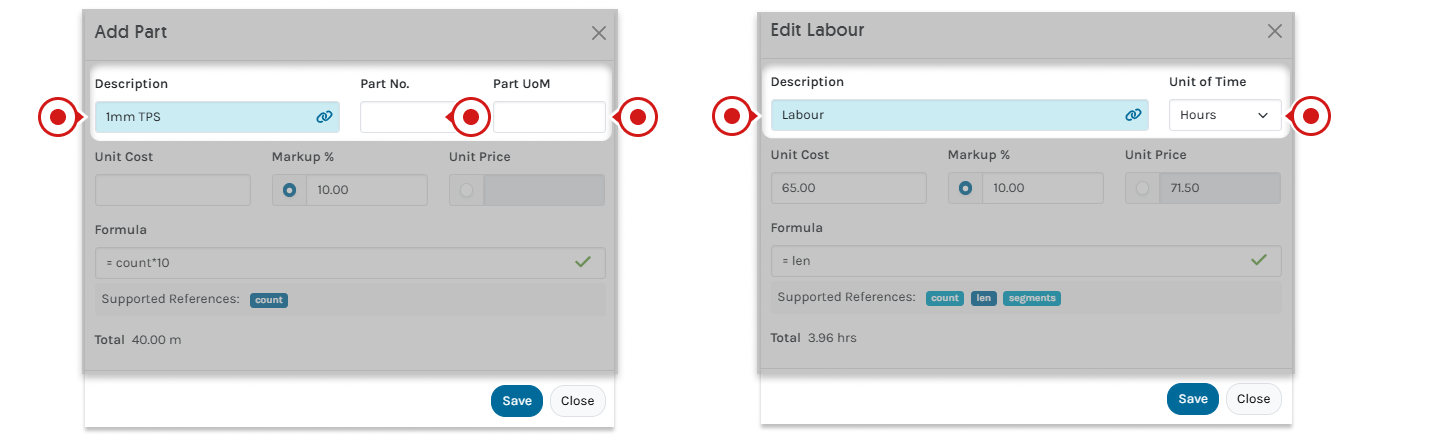
September
Heights, depths and pitch are here to stay!
You've asked and we've listened. Within Lengths and Areas, you have the ability to add heights for walls or fences, cubic metres for trenches or concrete, add pitch or a footprint of an item for Area. All these changes are to make your time on Groundplan, simpler and faster!
Visible from the Stage, they can be viewed on the Worksheet, in the Legend and within a Take-off Template.
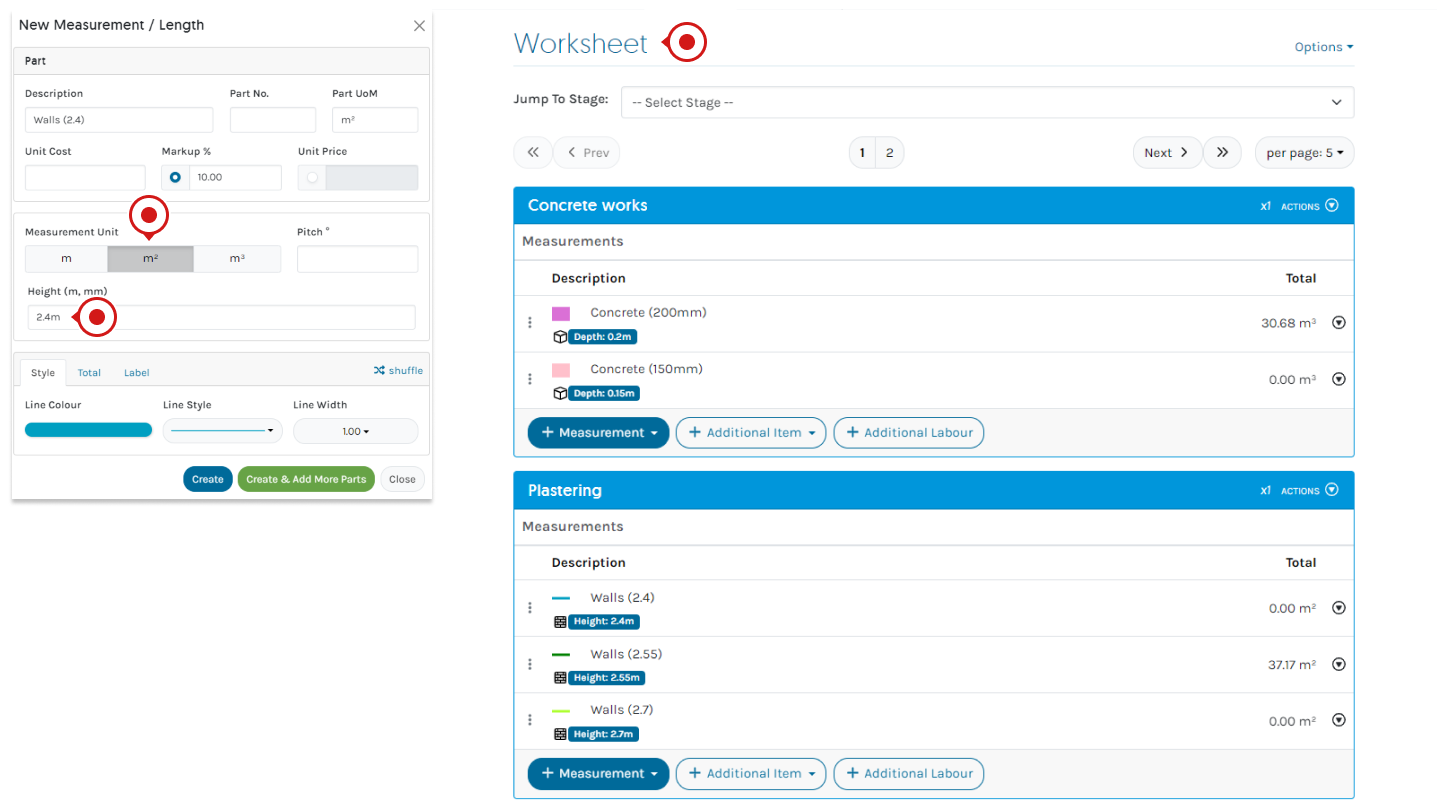
August
Parts and Labour have had a facelift!
Our Parts and Labour window now opens and can stay open while you work on Groundplan. Adjust the size using the slider to see live changes as you populate the Plan. We think it's great — what do you think?
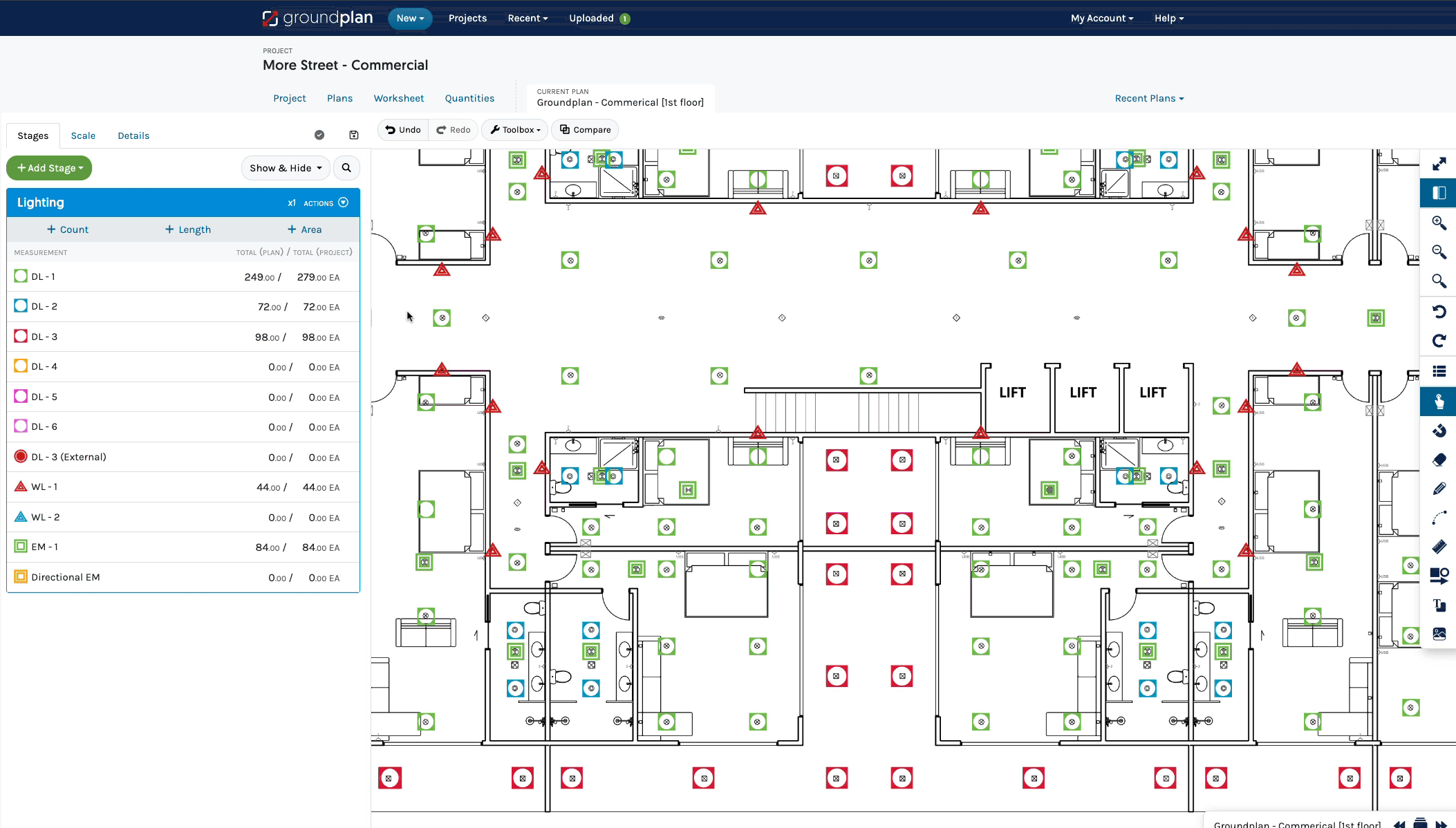
More Plan navigation
Along with our navigation buttons at the bottom of your editing screen, there is now the option to:
- View all Plans in the Project including hiding Plan Groups
- Search by name or number and also scroll through your search results
- Filter by completed / incomplete or by Stages
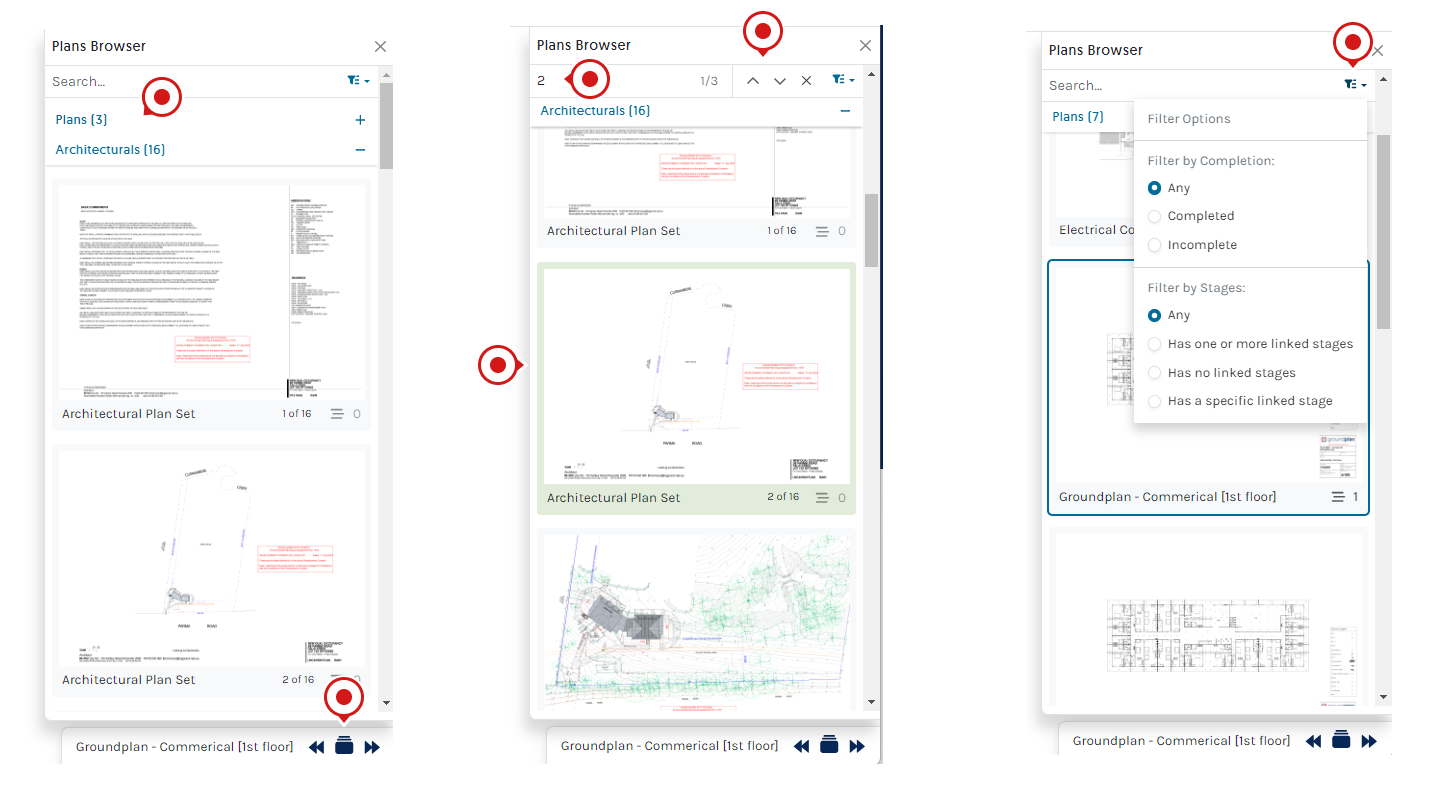
Resize all Symbols on the Plan at once
Have you ever applied a Take-off Template and all the symbols are either too small or too big? Click Settings and check out our new Plan Symbol Scale slider.
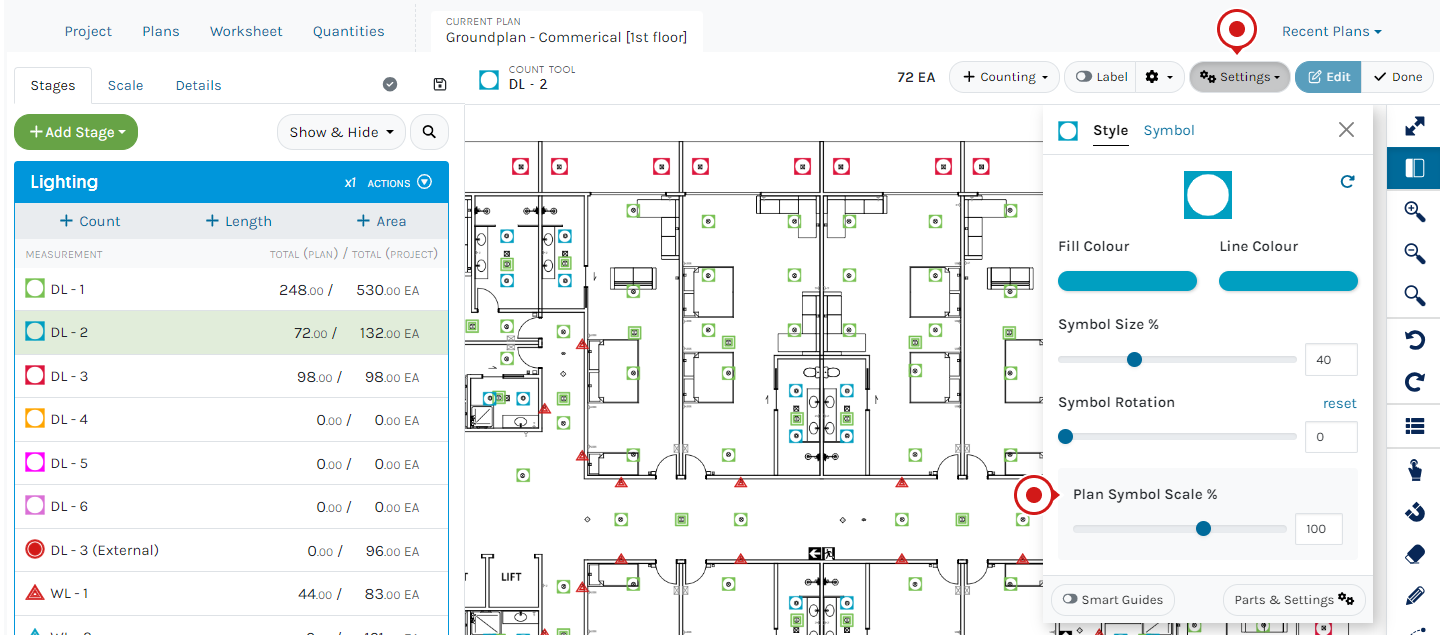
July
Erase in Freeform and choose a colour
We are super excited about this Eraser Tool update!
The Eraser now has the same functionality as other tools with its new Freeform, Square, and Pen Modes. In Freeform and Square Modes, simply click, hold, and drag to pan like other tools. When using the Pen, hold the SPACEBAR to move around the plan. Use our colour eyedropper to match colours easily and add opacity to colours. This means you can selectively grey out specific areas of the plan with ease!
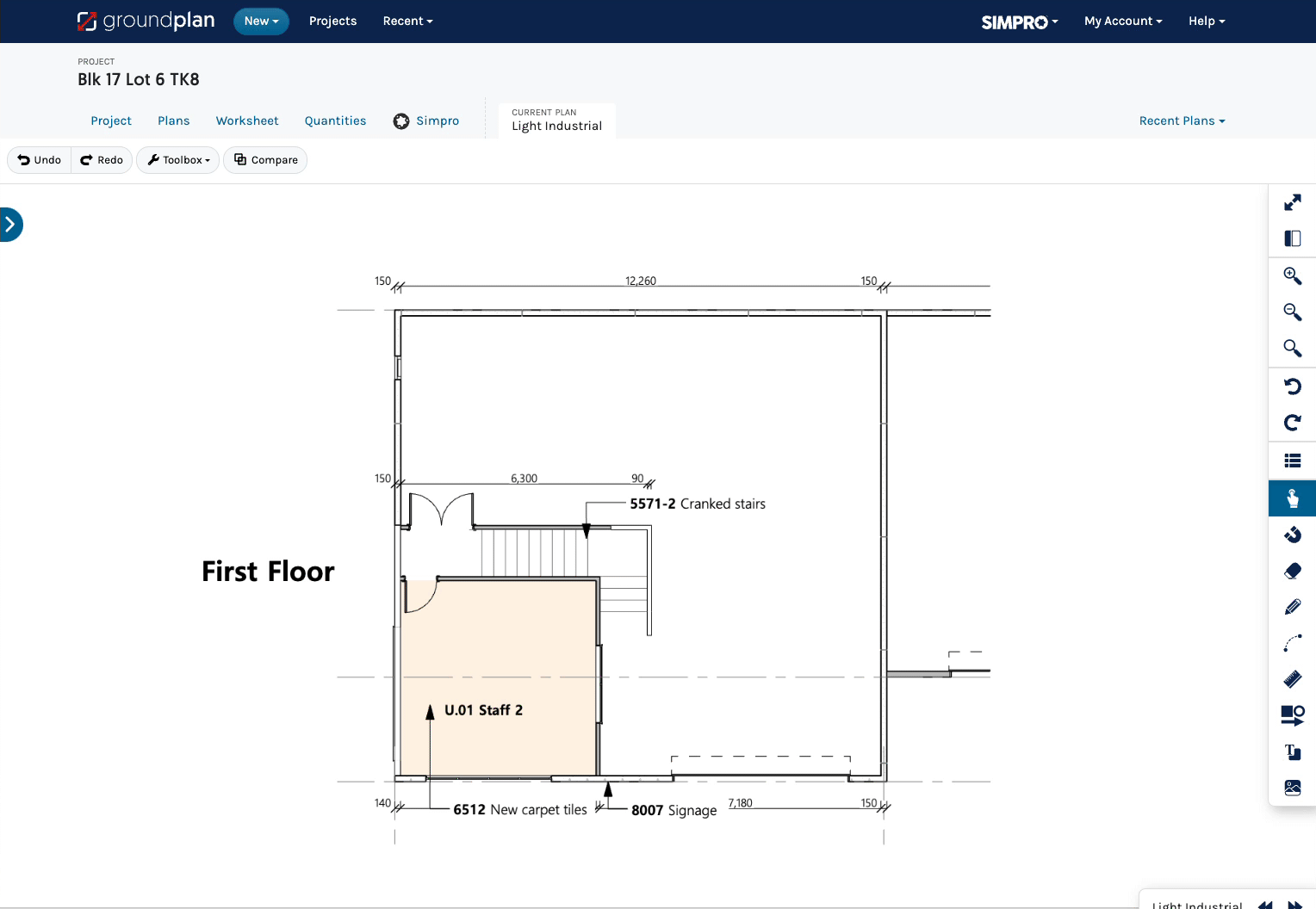
New User access rights have arrived
We have introduced four new Roles for our Users.
It is strongly recommended to establish separate User logins for each individual accessing your Account. This enables restrictions on specific actions and access, enhancing Account security. For instance, only Users in Roles such as Owner, Admin and Billing can access Billing, Increase or Decrease Licences adding additional charges or Cancel the Subscription.
Find out more about each Role here.
You can add those for New Users:
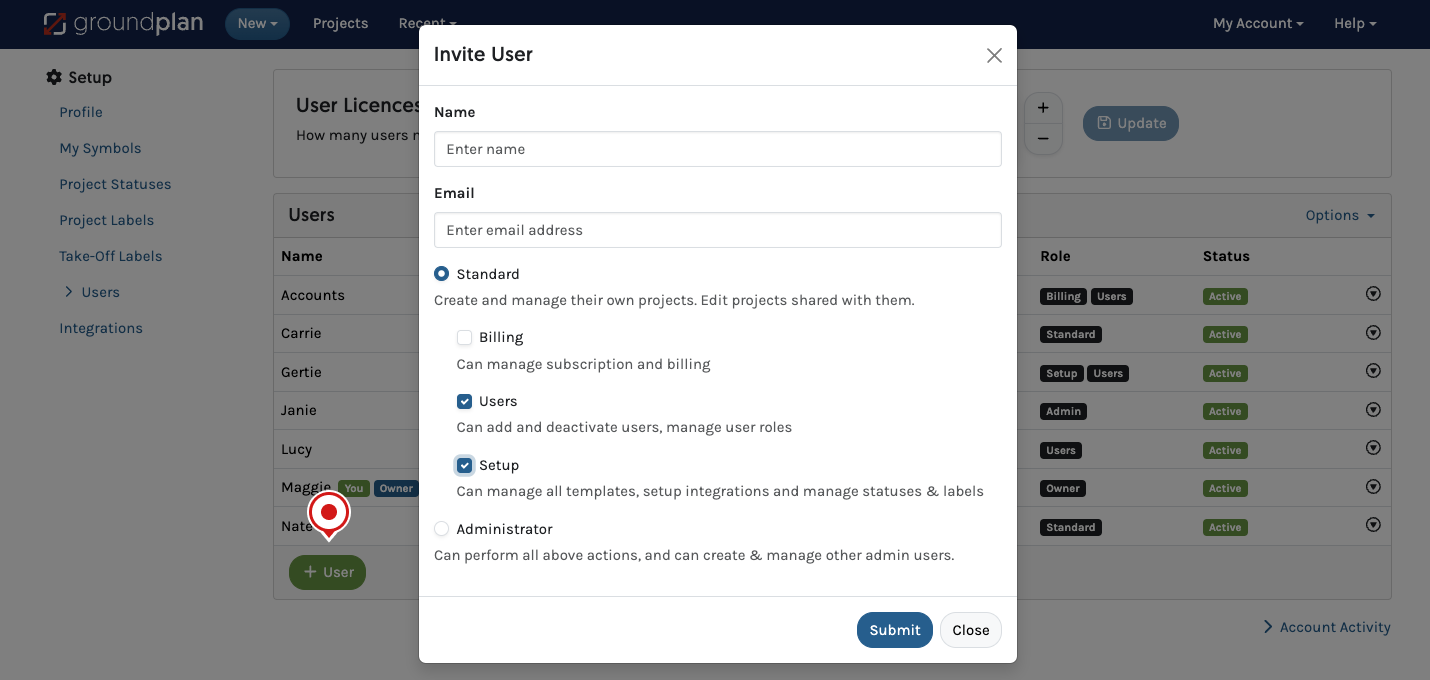
Or edit existing Roles:
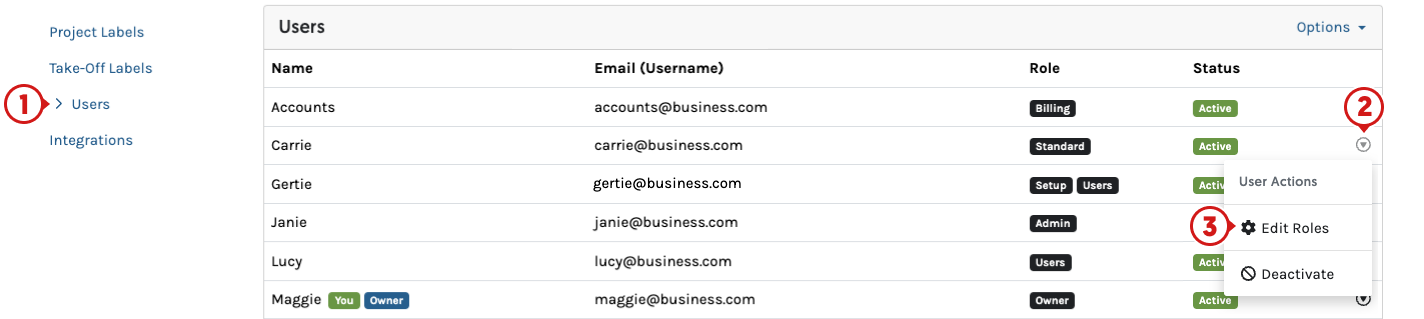
June
Project creation updates
More visibility with Sharing when creating new Projects.
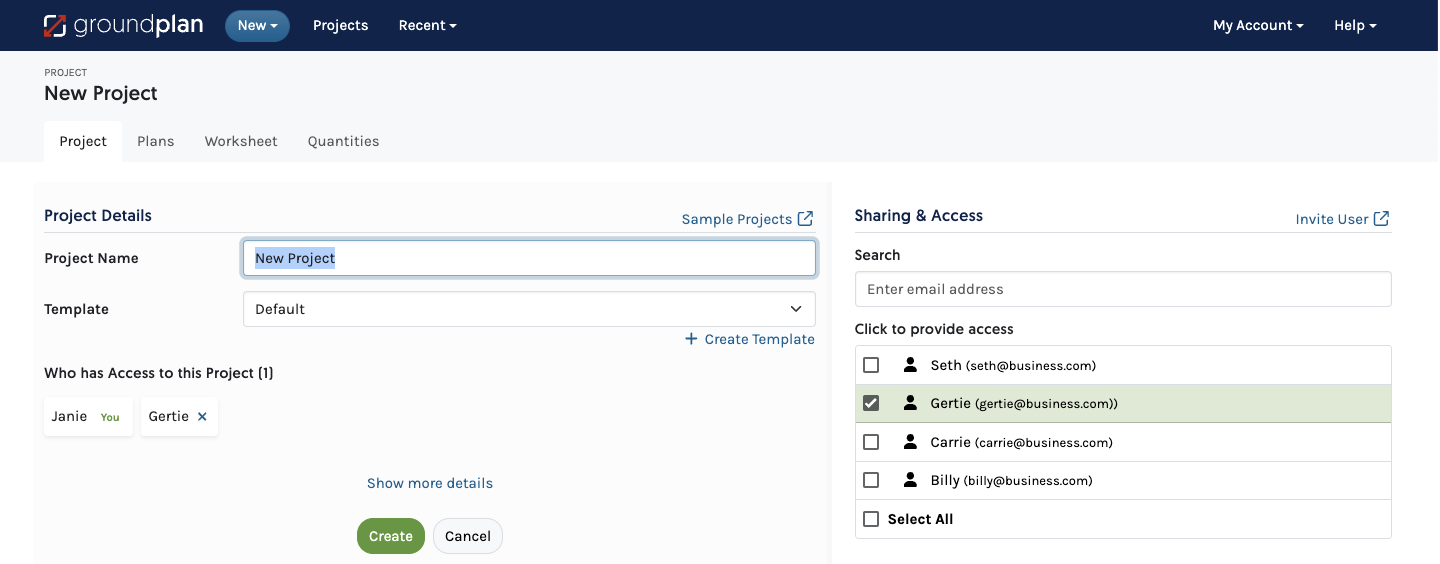
April
Ever wanted to Label Lengths? It is here!
Labels can incorporate letters, numbers and special characters to denote or name Lengths, e.g. pipework, ducting, direction, garden edging, demolition zones, trenching and barriers.
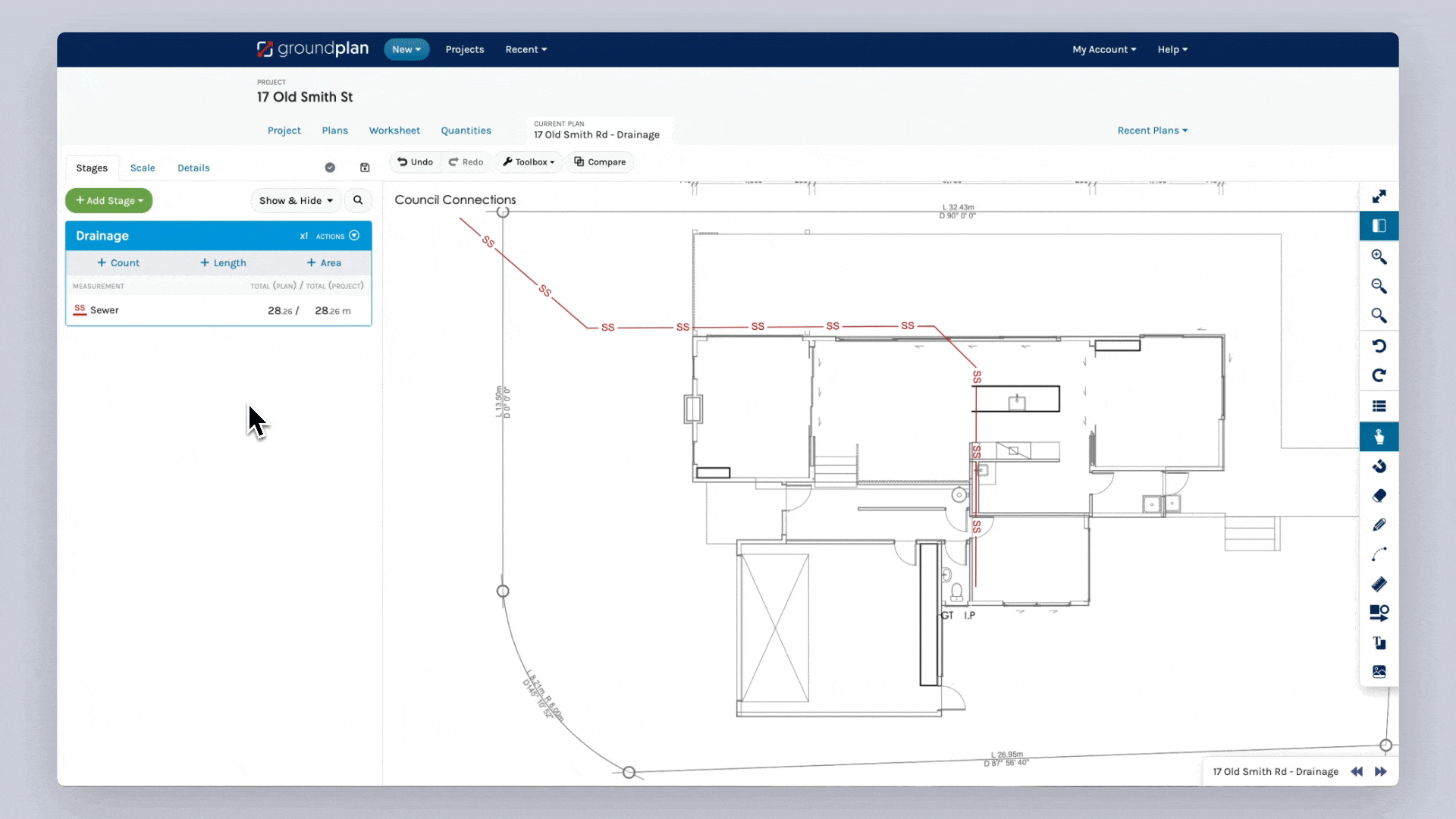
Live updates to Symbol sizes
When Editing Symbols, you can now see sizing changes in "real-time" on screen.
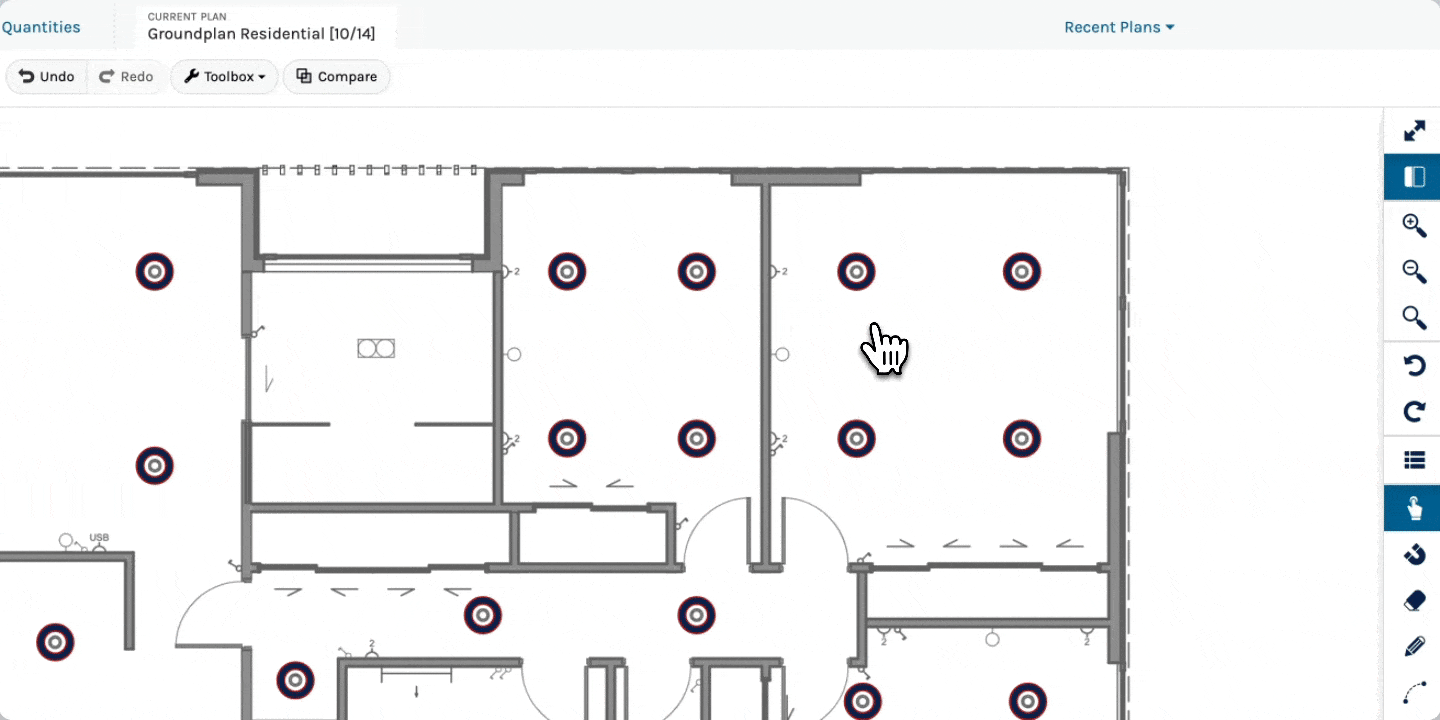
New Settings menu for Measurements and Annotations
The sleek new Settings modal remains open when Editing and now requires a click to close on completion. Changes to the Settings menu is seen across all Measurements and annotations when working within the Editor.
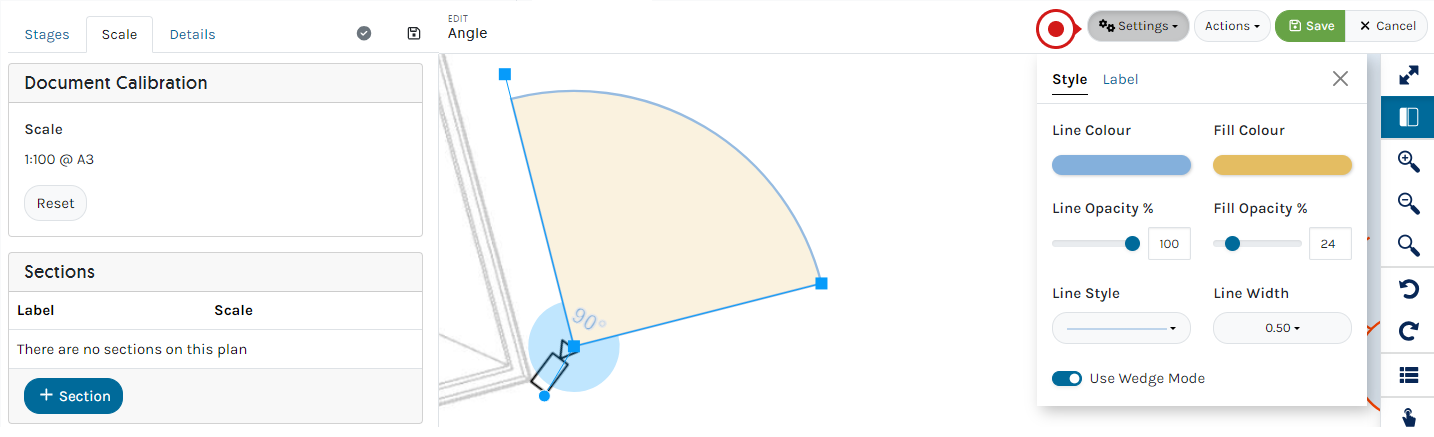
March
New Project Overview
The Project Overview Tab has had a massive face lift! Allowing for easier Sharing, Project tracking for Important Dates, Tasks and all other details relevant to managing a Project.
Sharing now gives the opportunity to add new Account Users for Administrators.
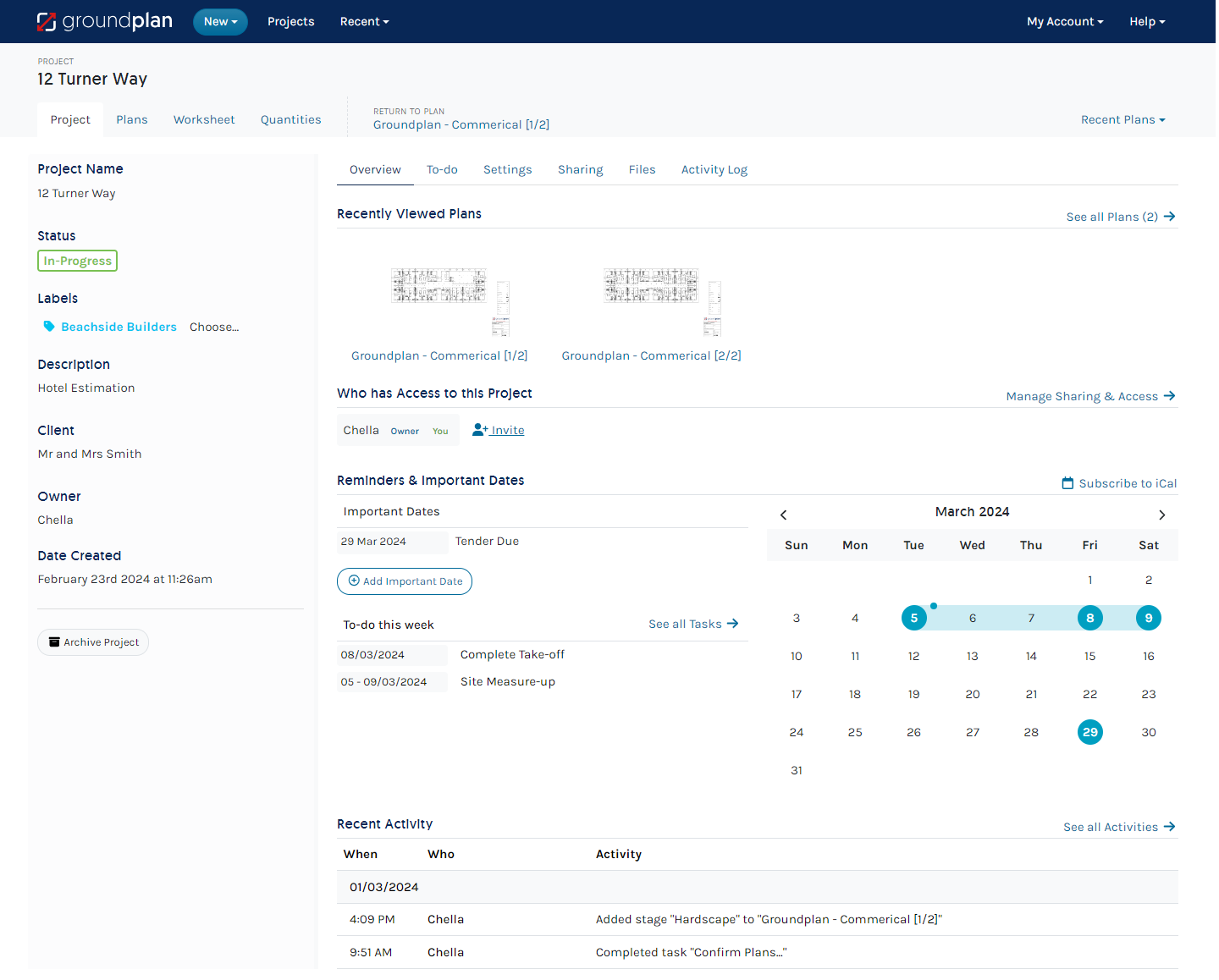
See all our 2023 updates here