- 12 Nov 2023
- 1 Minute to read
- Print
- DarkLight
- PDF
Pushing a New Quote into Sparky
- Updated on 12 Nov 2023
- 1 Minute to read
- Print
- DarkLight
- PDF
Push Quantities created in Groundplan to a Sparky Quote.
- From the Sparky tab, click Push to New Quote

- Enter first 3 letters of Contact / Customer to begin your search, and click to select the result
Alternatively, click +New Customer to create - (Optional) Enter Description for the Job
- Select Task options All Stages into one task OR One Stage per task
- Click Create

- Click Quote number to view the Quote in Sparky


Frequently Asked Questions
Why is the quote number different in Sparky from the link I click in Groundplan?
The number displayed in Groundplan is a background ID. The number in Sparky is the Quote number also searchable from within Groundplan.
If I update my pricing in Sparky, will this update my Projects?
No, not automatically.
You will need to de-configure and reconfigure the integration again. The updated pricing will show when pushed to a Quote in Sparky.
If I need to use Groundplan Once-Off Item, where will it appear in my Quote?
Groundplan Once-Off Items appear within the Other Items section of the Sparky Quote.

Can I push negative quantities to Sparky
No. You cannot push negative quantities to Sparky.
I want to include items in my Quote, but I don't want them to appear on the Plan. Is there a way to add them?
Yes. Add them as Additional Items from the Worksheet tab.
Choose from Groundplan Once-off Items (appears in "Other Items"), Sparky Products (appears in "Products") or Pre-Builds (occurs in both the Pre-Builds and Products if there are separate Products within the Pre-Build).
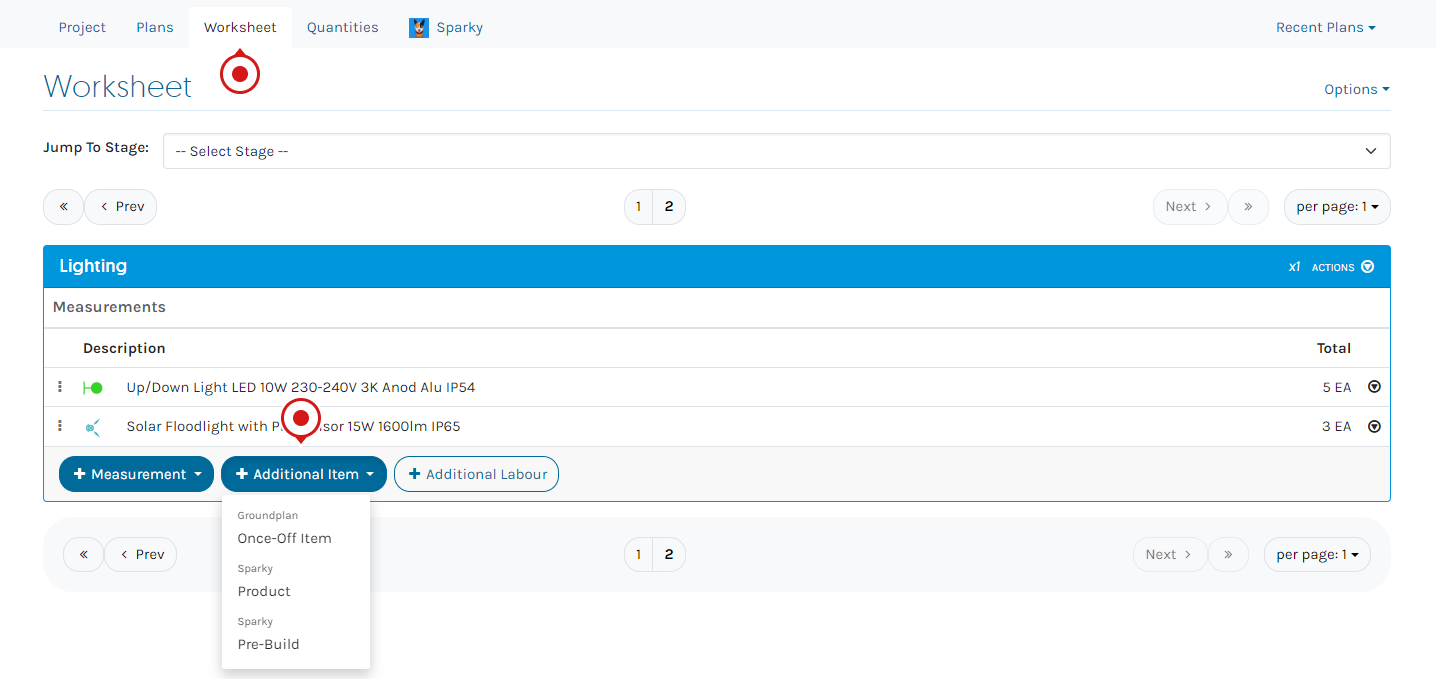
Why are all the items in the Groundplan Sparky Tab not going through to the Sparky Quote?
Groundplan will only push Quantities greater than zero (0) to a Sparky Quote.
Organise your session today! Click Help > Send us a Message and ask to book in for free training.
Trainers can assist with:
- Workflow solutions
- Time-saving tips
- Making sure you're getting the most out your subscription
If you've accessed your free training and need further support, reach out to book a 1 or 2 hour paid session.
