Update Project Quantities by sending them to an existing Sections Pricing Method Quote in Ascora.
- From the Ascora Tab, click Push to Existing Quote
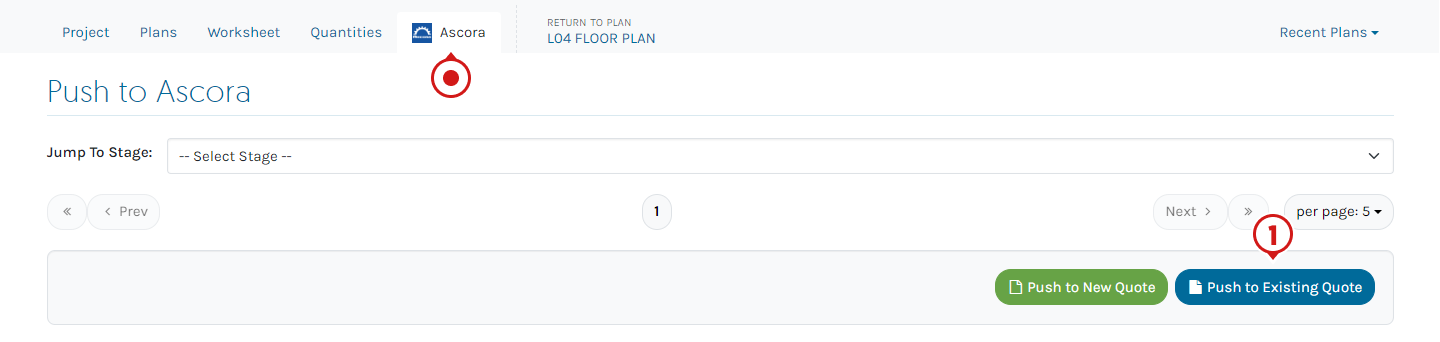
- Enter the Quote number or name and make a selection from the search results
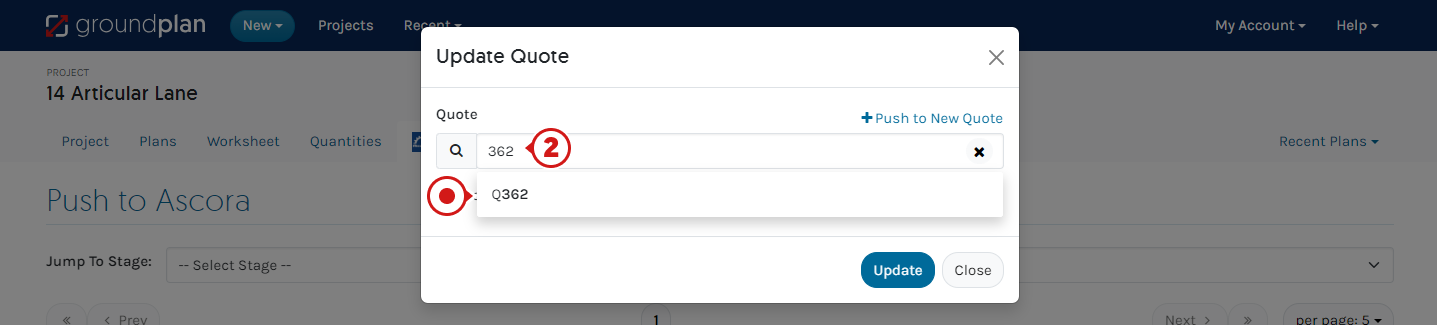
- (Recommended) uncheck Remove all existing sections from Quote
This will retain any extra Sections added in Ascora
(Optional) add Description and adjust Status - Click Update
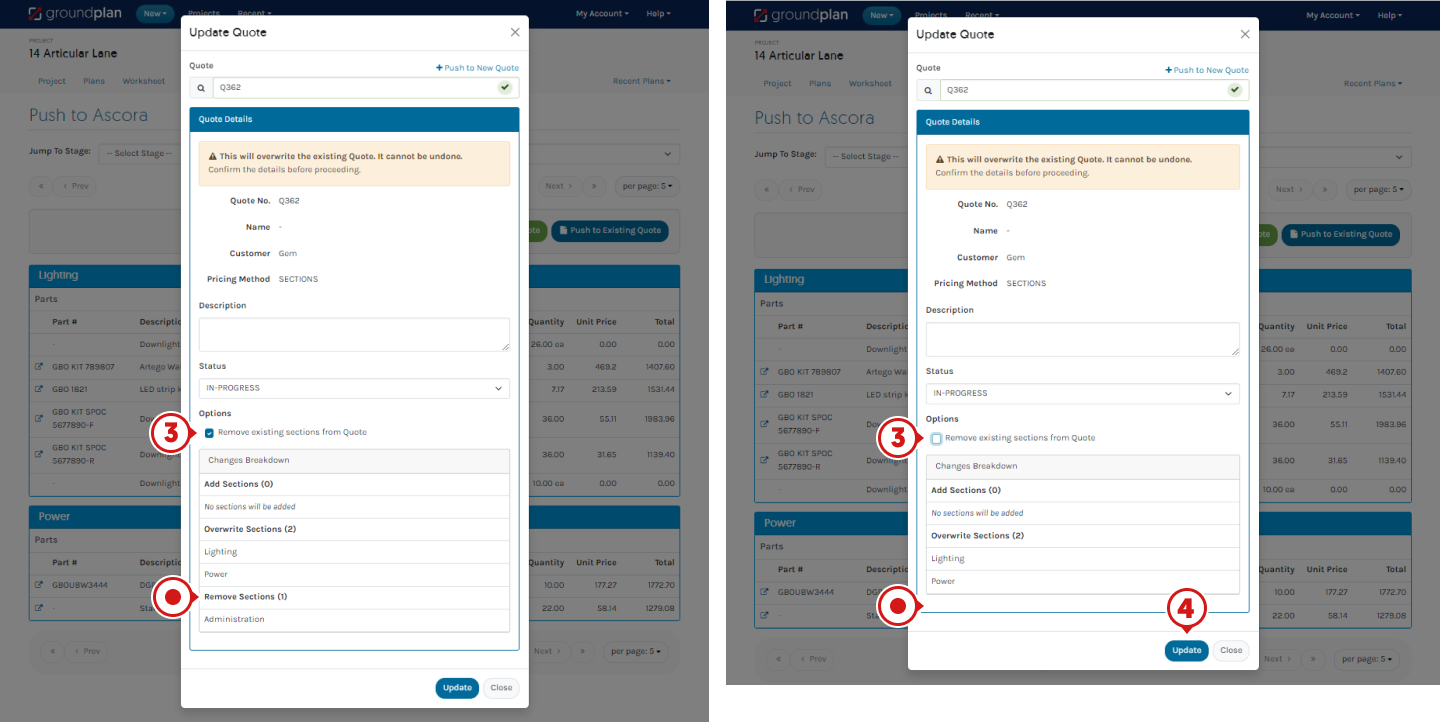
- Click #Quote number to view Quote in Ascora
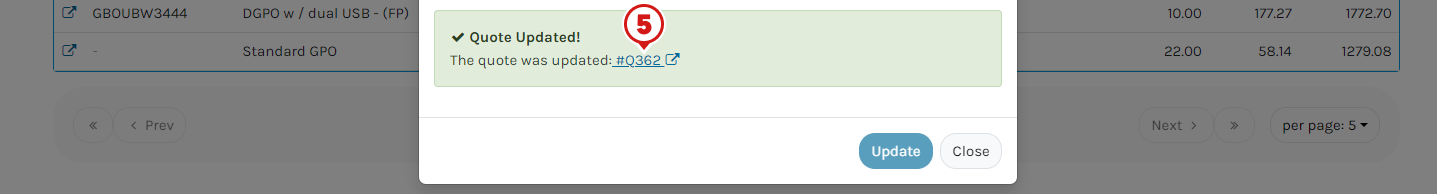
Frequently Asked Questions
There are additional Sections in my Ascora Quote that I've added while in Ascora. If I push to an Existing Quote, will these be lost?
No. If you follow the Recommended Step 3 and uncheck Remove all existing sections from Quote before updating.
I have an existing Time and Materials Quote in Ascora that I want to push new Quantities to. Can I do this?
No. Groundplan supports updating Quotes that have Sections Pricing Method ONLY.
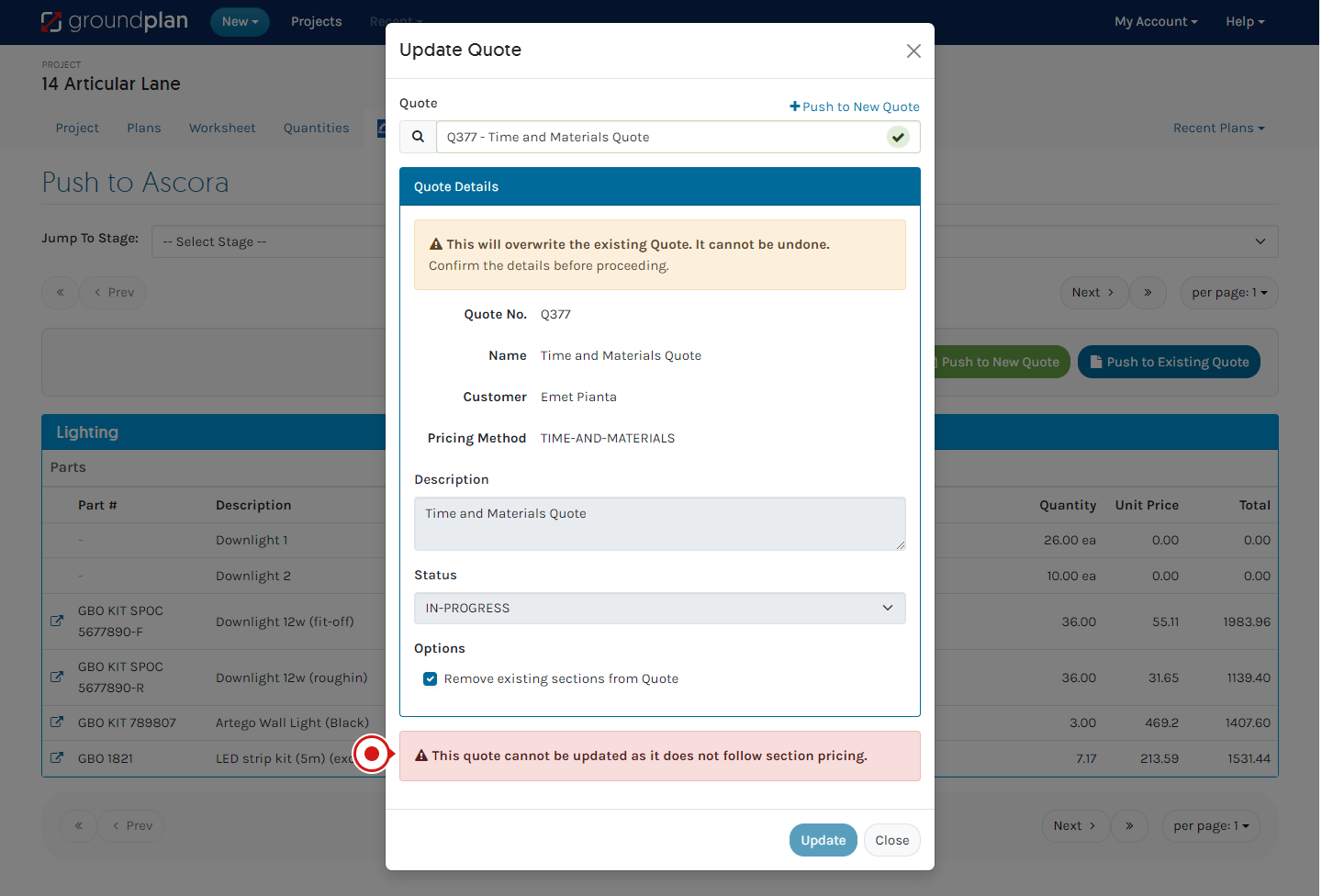
Are inclusions and exclusions in my quote retained?
Yes.
Can I push a quote to an existing job where I want to do a variation?
Unfortunately no.
Groundplan cannot push a Quote to an existing Job. We recommend that you get in touch with Ascora support regarding linking a Quote to a Job.
💡Accessed free Training?
Arrange your free training by clicking Help > Send us a Message. Our trainers are ready to help with:
- Streamlining workflows
- Time-saving strategies
- Maximising your subscription
Alternatively, visit the Groundplan Academy here for self-directed courses.