Stages in Groundplan become Sections in Ascora. Push your Quantities to a new Ascora Sections Quote.
⚠️ Pricing Method
All quotes created from Groundplan will produce a Sections Quote in Ascora.

- From the Ascora tab, click Push to New Quote
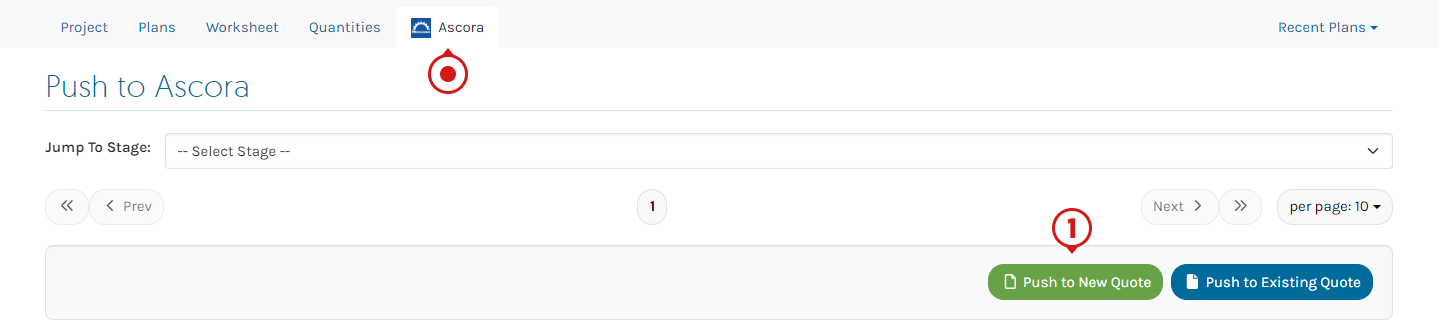
- Enter first 3 letters of Customer / Site Customer to begin your search and select the result
Alternatively Click +New Customer to create
(Optional) Enter Quote Name / Description - Click Create
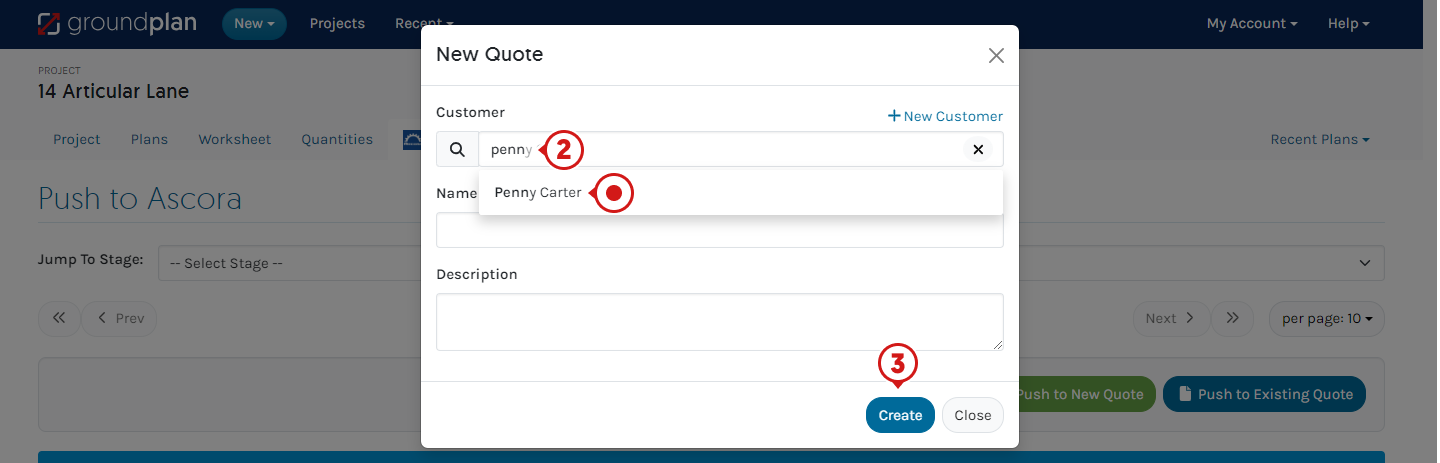
- Click Quote number to view Quote in Ascora
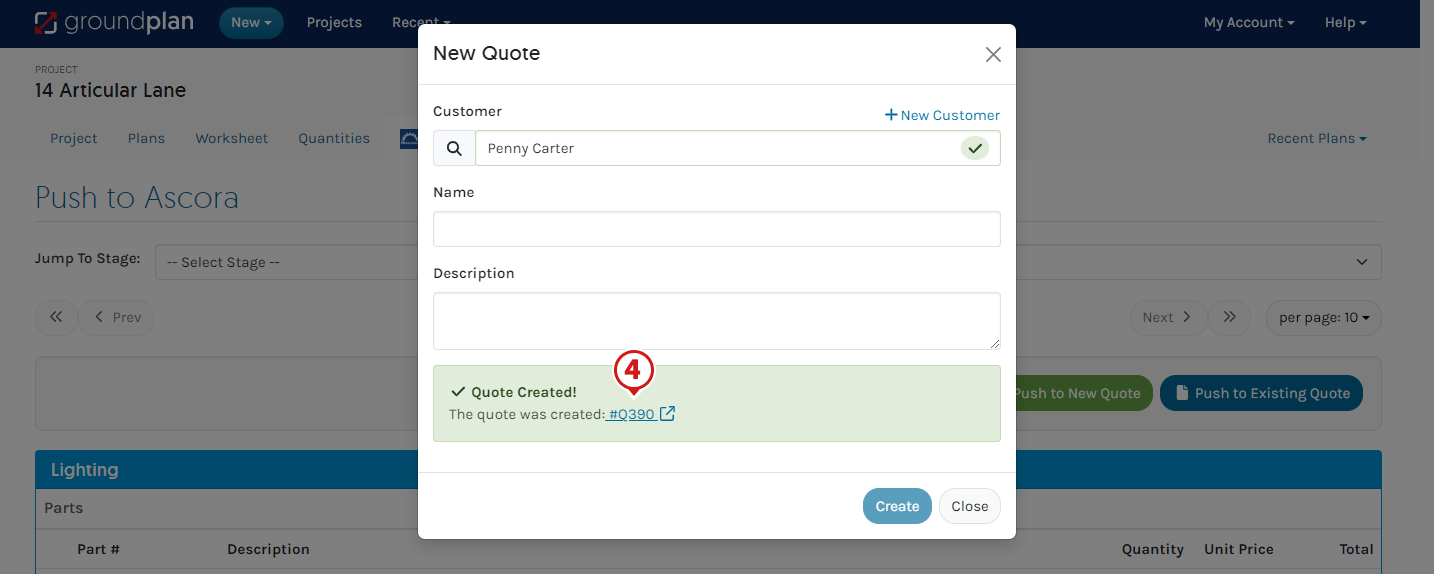
Frequently Asked Questions
Can I create a Fixed Price / Time and Materials Quote within Groundplan?
No. Quantities pushed from Groundplan will only create a Sections Quote within Ascora.
Why aren't my products in the same order as the Worksheet Tab in my Quote?
Due to the restrictions of the current Integration API, the order of items on the Supplies and Labour tab will always import Ascora Kits first then Ascora Inventory followed by Once-off Items. You are then able to re-order the items when in Ascora.
💡Accessed your Company's free 1 hour Training Session?
Organise your session today! Click Help > Send us a Message and ask to book in for free training.
Trainers can assist with:
- Workflow solutions
- Time-saving tips
- Making sure you're getting the most out your subscription
If you've acccessed your free training and need further support, reach out to book a 1 or 2 hour paid session.