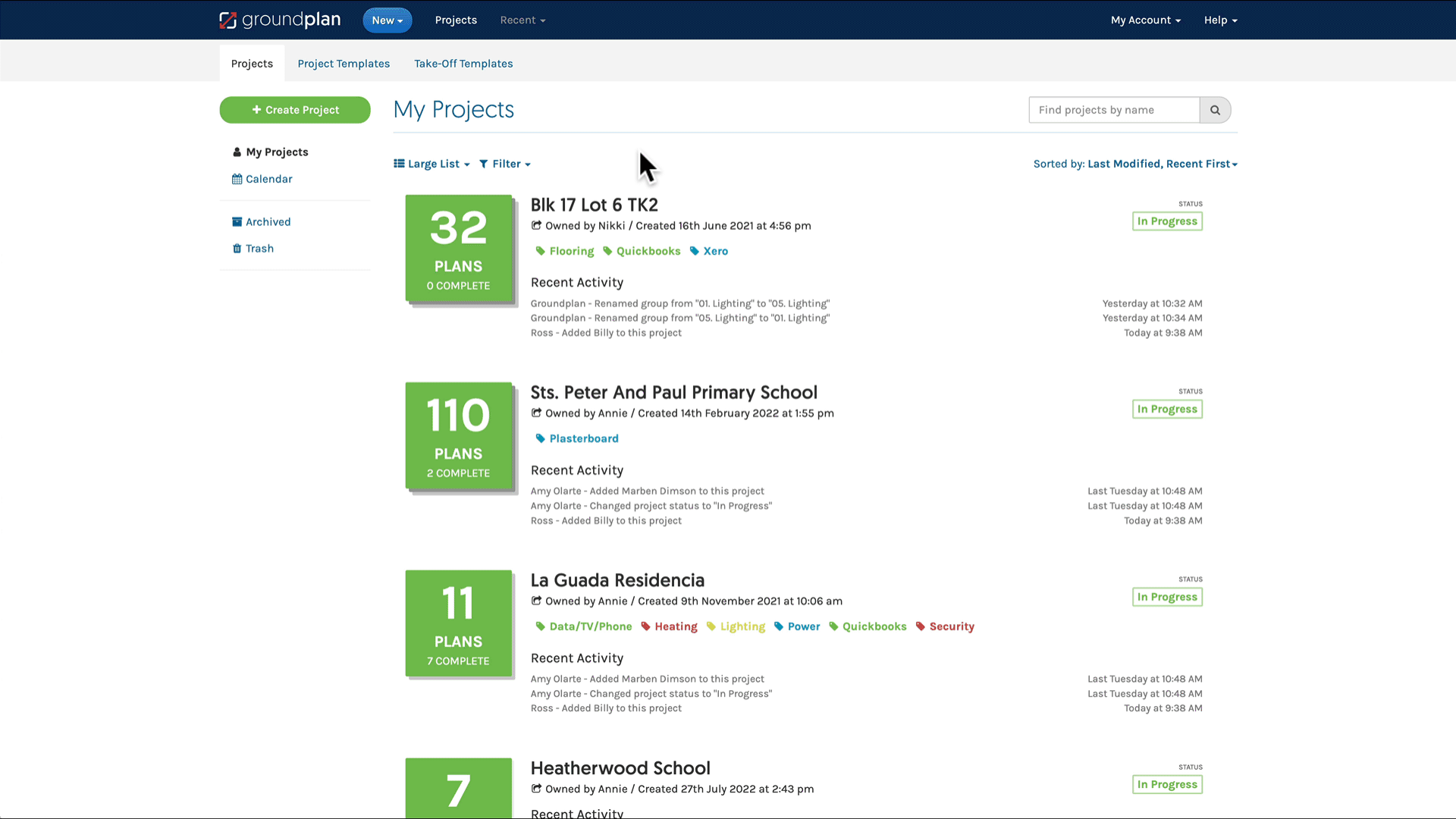Licences relate to the number of Users able to login to Groundplan simultaneously and can be billed Monthly or Yearly. Only Users holding Owner, Admin and User Roles can view and action steps in this article.
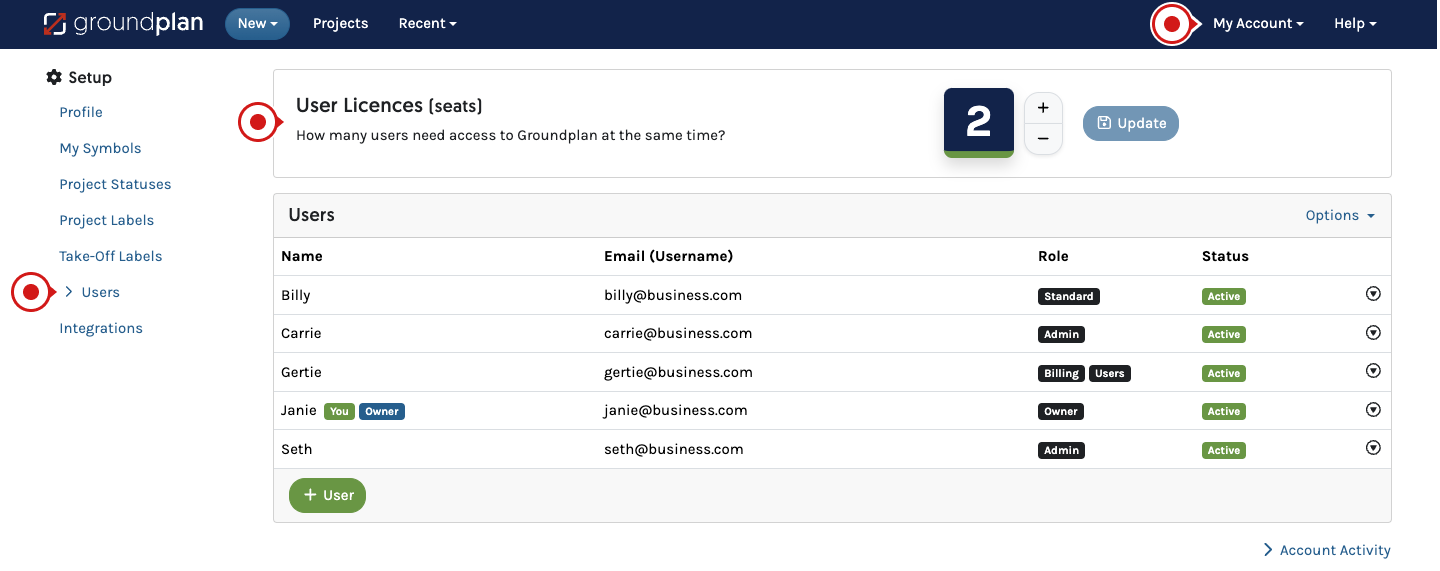
Increase your Licences
Increasing a Licence will increase the Licences and subscription costs for the Account. To use more than one Licence, there needs to be a separate User login for each Licence.
- Click [+]
- Click + Add 1 Licence
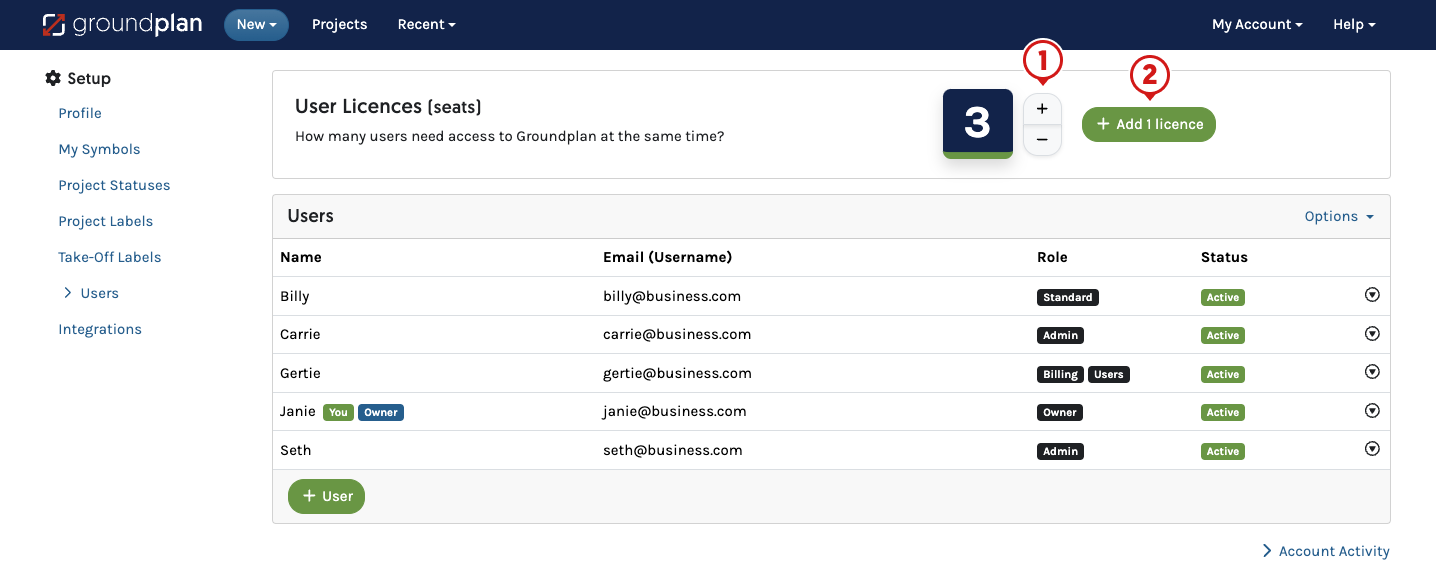
- Click Add 1 Licence
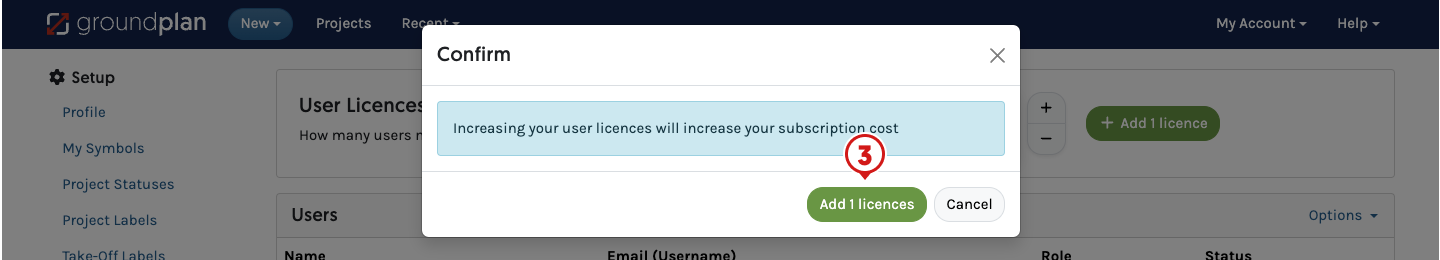
Decrease your Licences
Decreasing a Licence will reduce the Licences and subscription costs for the Account.
- Click [-]
- Click - Remove 1 Licence
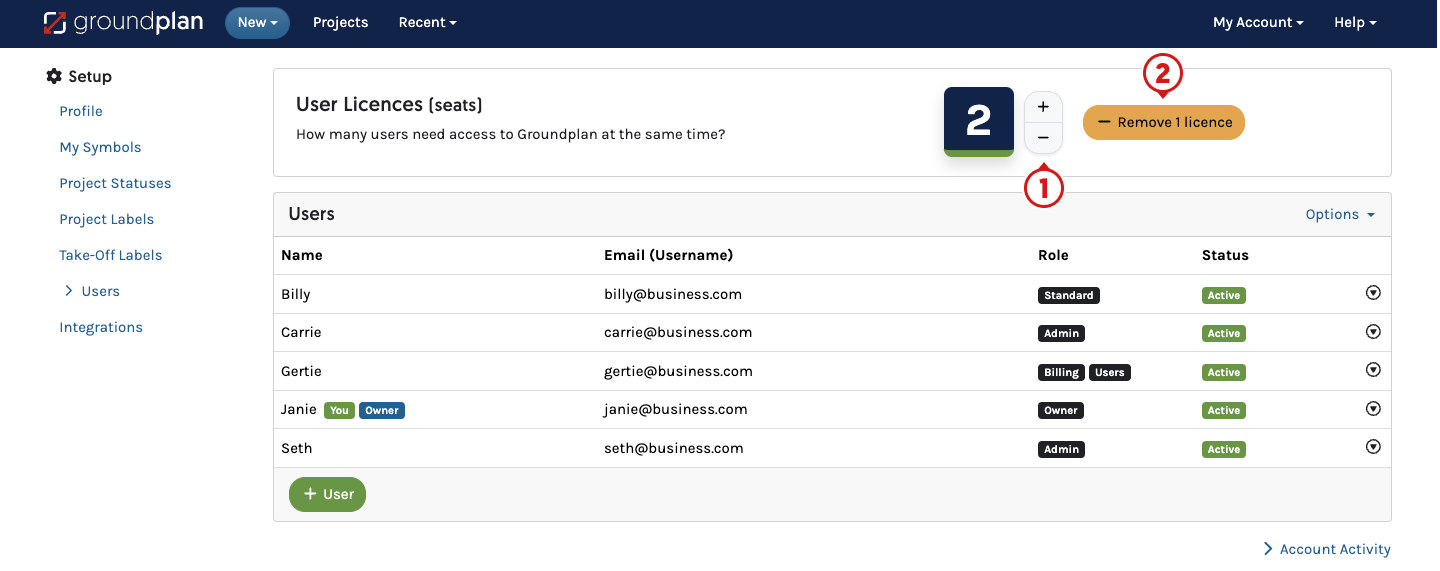
For Licence or Account queries, please head to Help > Send us a Message
Frequently Asked Questions
I have upgraded to two Licences. Why can't we log in at the same time?
You must have two User Logins to use the two Licences simultaneously. Groundplan does not allow people to share one email address and login using two Licences.
In this scenario, you will need to:
1. Click + User and create a separate new User login.
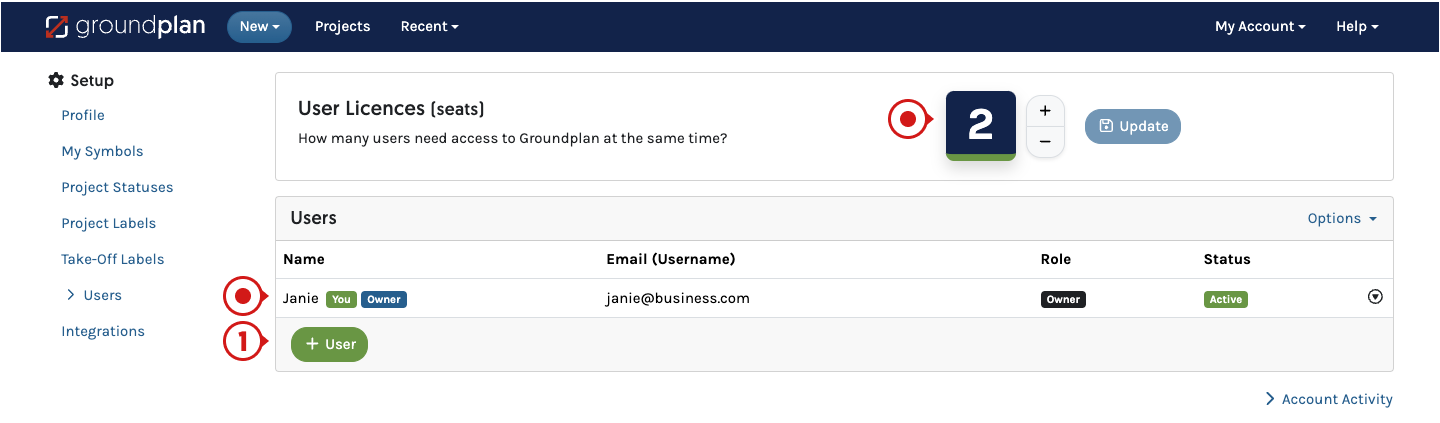
See the below example which will allow 2 people to use 2 Licences:
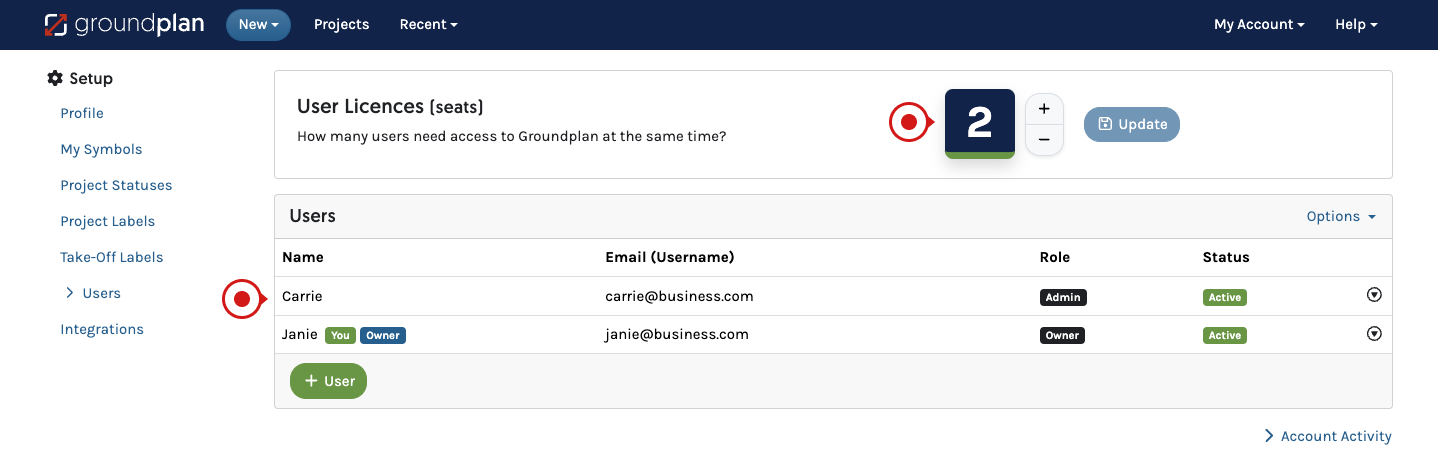
You can then Bulk Share any projects the User needs access to: